To operate the high-voltage power supply module, you must have knowledge of electrical circuits and understand the hazards of high voltages. To check the operation, prepare the necessary items according to the following instructions and follow the procedure with due consideration for safety.
What to prepare
- High-voltage power supply module (required)
- DC power supply (required)
- Control voltage source or variable resistor (either required)
- Voltmeter (one or more, more than one would be useful)
- High-voltage probe/voltage divider *Not used in this example.
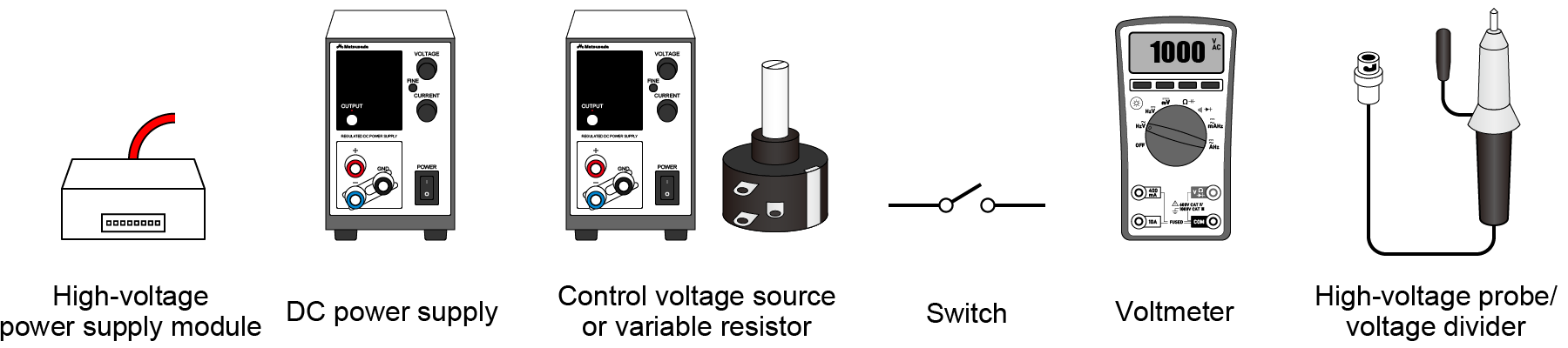
wiring connection
-
Output terminal connection
First, safety measures should be taken to prevent electric shock or short circuit due to output terminals.
(Insulation cover or the like should be attached to avoid touching the terminals.)
If you just want to check the operation of the high-voltage module, do not connect anything.To measure output voltage, connect a voltage divider or high-voltage probe to the output terminals and measure with a voltmeter or oscilloscope.
-
Monitor terminal connection
Connect a voltage monitor terminal (Vmoni) and a voltmeter to check for output and voltage.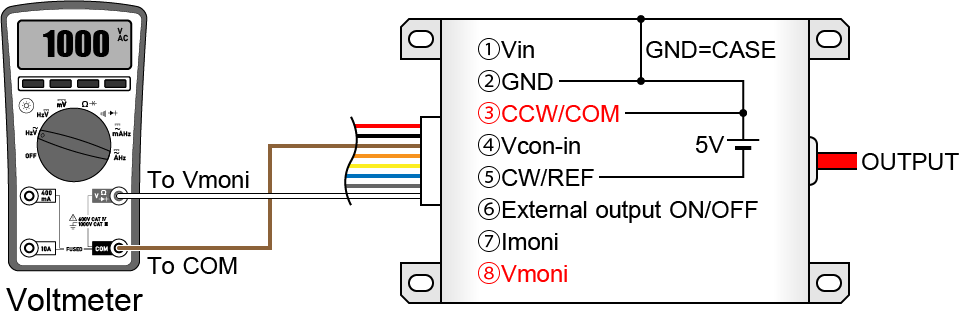
-
Control terminal connection
Understand the output range and control range to prevent the output voltage from rising inadvertently.When controlled by a voltage source
Prepare a DC power supply that can output the input voltage and power of the high-voltage power supply module to be used. This time we have an adjustable regulated DC power supply from 0 to 10V.
Please prepare a DC power supply with as high a stability as possible. Connect the common of the control terminal (CCW/COM) to the negative output terminal of the power supply for control, and connect the output voltage control terminal (Vcon-in) to the positive output terminal of the DC power supply for control.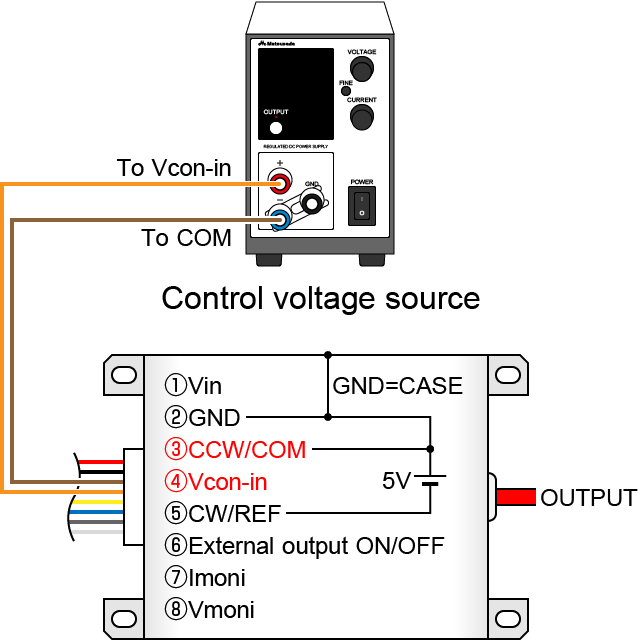
When controlled by a variable resistor
Prepare a 5kΩ potentiometer.
(The required potentiometer resistor depends on the power supply product.)
A multi-turn potentiometer (e.g., 10 rpm) is recommended. Before connecting, position the potentiometer at the maximum resistor. Connect Vcc, GND, and Output of the potentiometer to the control terminals respectively.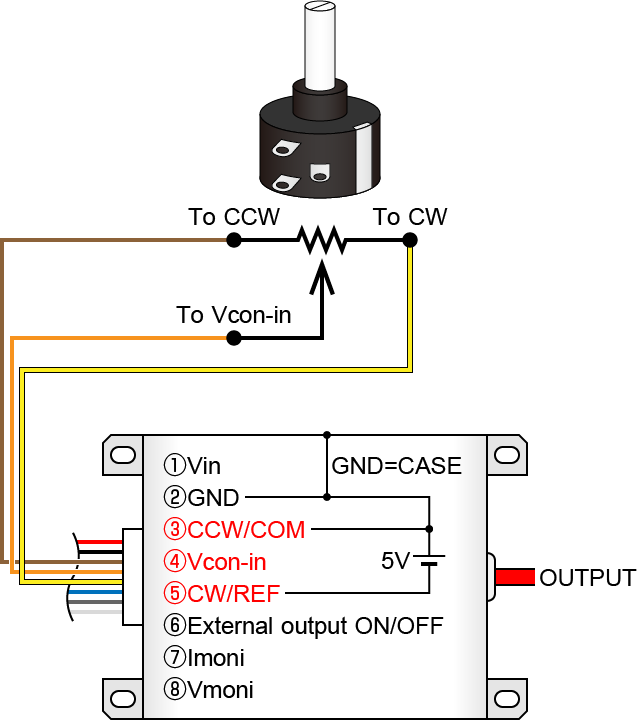
-
output ON/OFF switch connection
Connect a switch for output ON/OFF.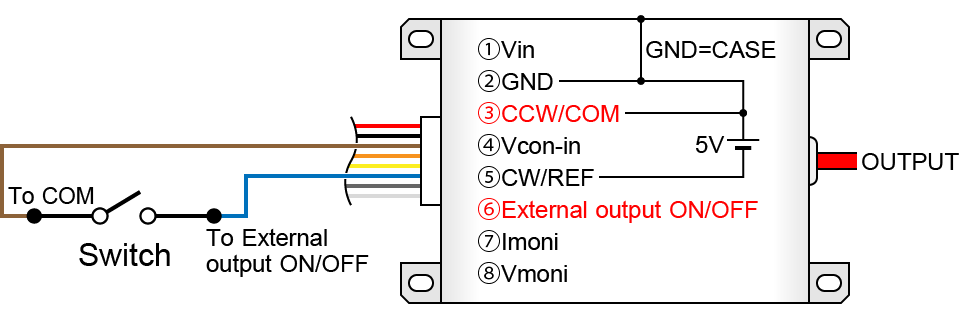
-
Connect DC power supply for input power
Check that the output of the DC power supply for input power meets the input power specifications of the high-voltage power supply module.
(voltage, current, rise time, etc.)- Before connecting, check that the DC power supply alone is outputting the correct voltage.
- In the case of a variable power supply, the CV should be set to the required voltage and the current should be set to the required current value. Connect the power supply for input to Vin and GND of the control terminal. (Refer to the connection diagram.)
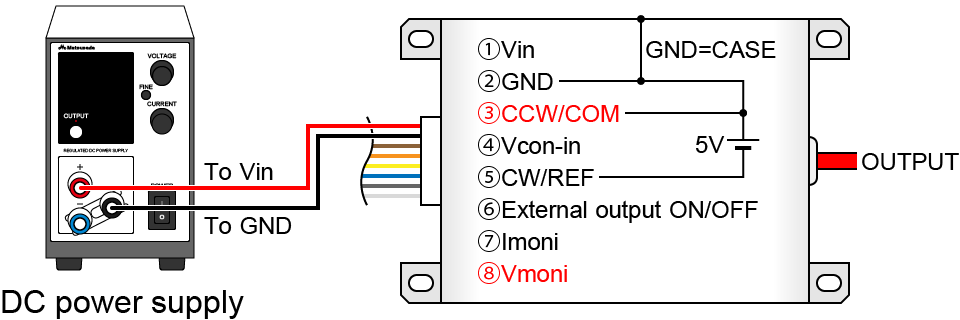
Energizing Procedure
- Check that there is no contact between each terminal, enclosure, etc.
Also, make sure that the terminals are placed in such a way that they do not accidentally touch the terminals, etc. - Turn on the voltmeter.
- When controlling with a variable resistor, make sure that the resistor is set to the maximum. (setting where the output voltage is at its lowest) When controlling with a variable DC power supply, make sure that the output voltage is 0 V.
- Turn on the DC power supply for input power.
- Turn ON the switch connected to the external output ON/OFF. (The output is turned on.)
- Check the voltage at the output monitor terminal.
- When controlling with a variable resistor, operate the potentiometer and confirm that the value on the output monitor changes. When controlling with a variable DC power supply, operate the output voltage and check that it matches the value on the output monitor. (Be careful not to increase output voltage too much.)
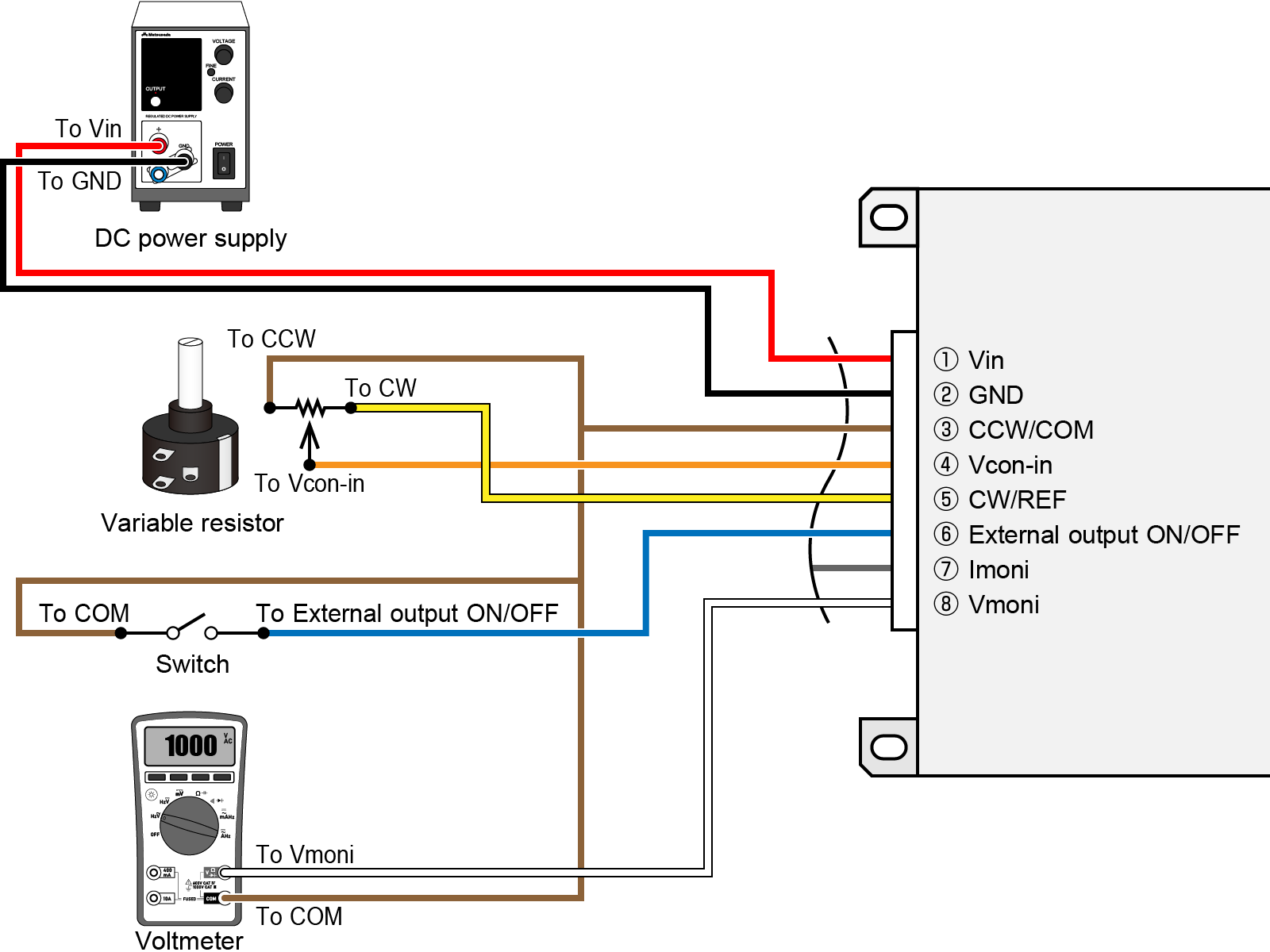
Exit Procedure
- Even if the input power supply is turned off, an electric charge may remain in the power supply. Please be careful even after the operation check is completed.
- Set the variable resistor or variable power supply so that the output voltage is zero.
- Confirm that the value of the output voltage monitor is zero.
- Turn off the input power.
- Disconnect the input power and control terminals.
When touching the output terminals, make contact with the GND to confirm safety before touching the terminals, since a charge may be accumulated on the terminals.



