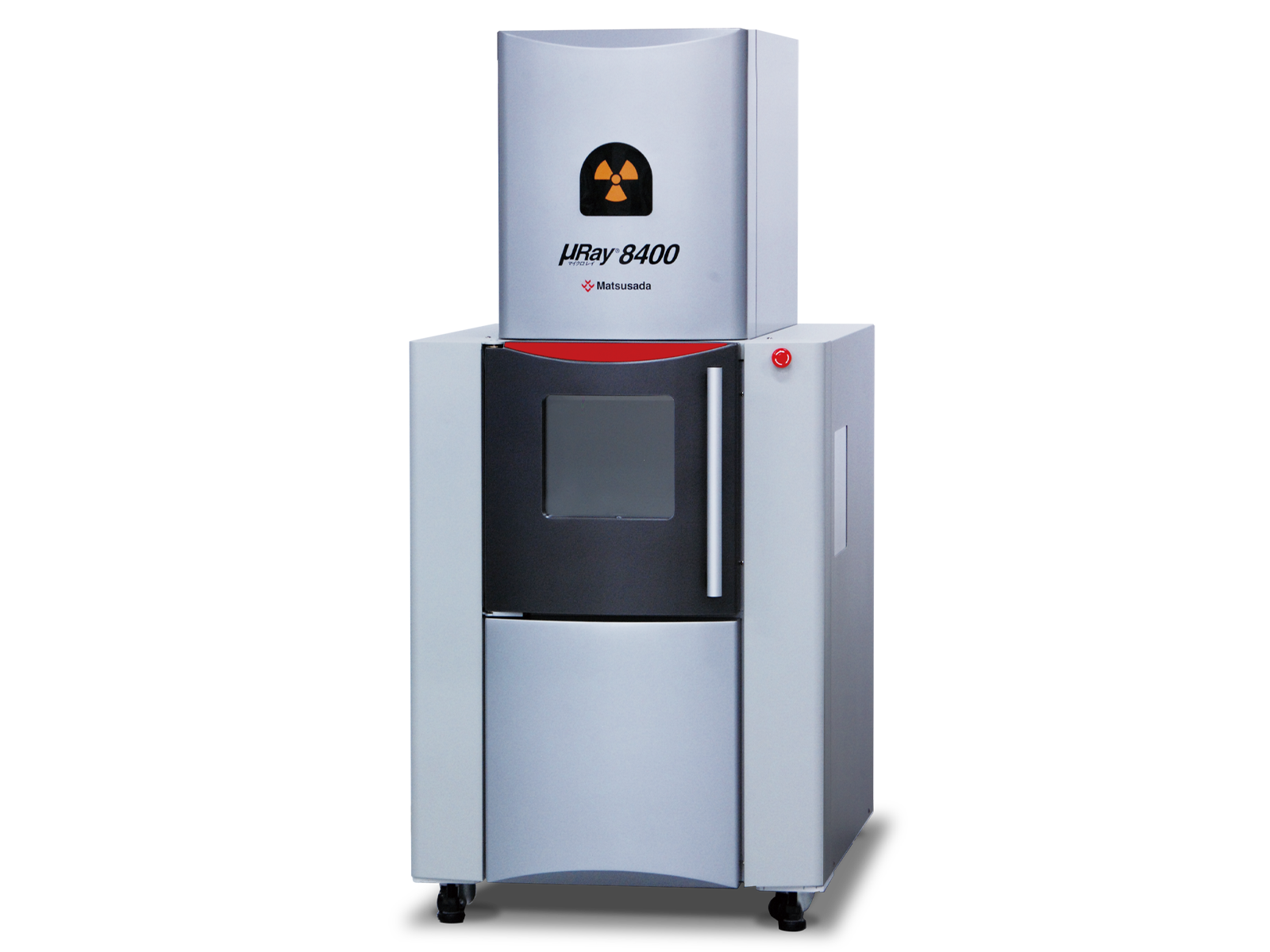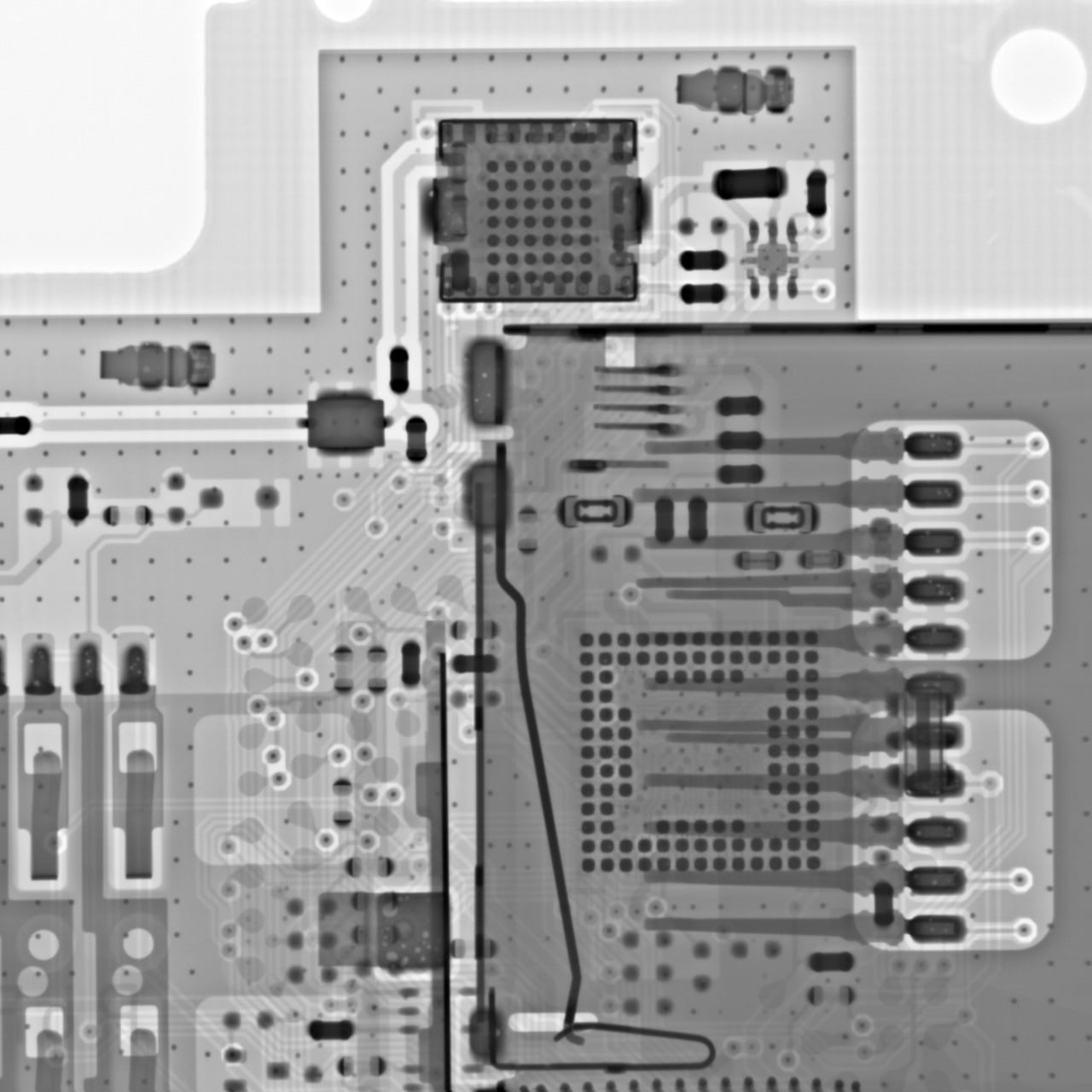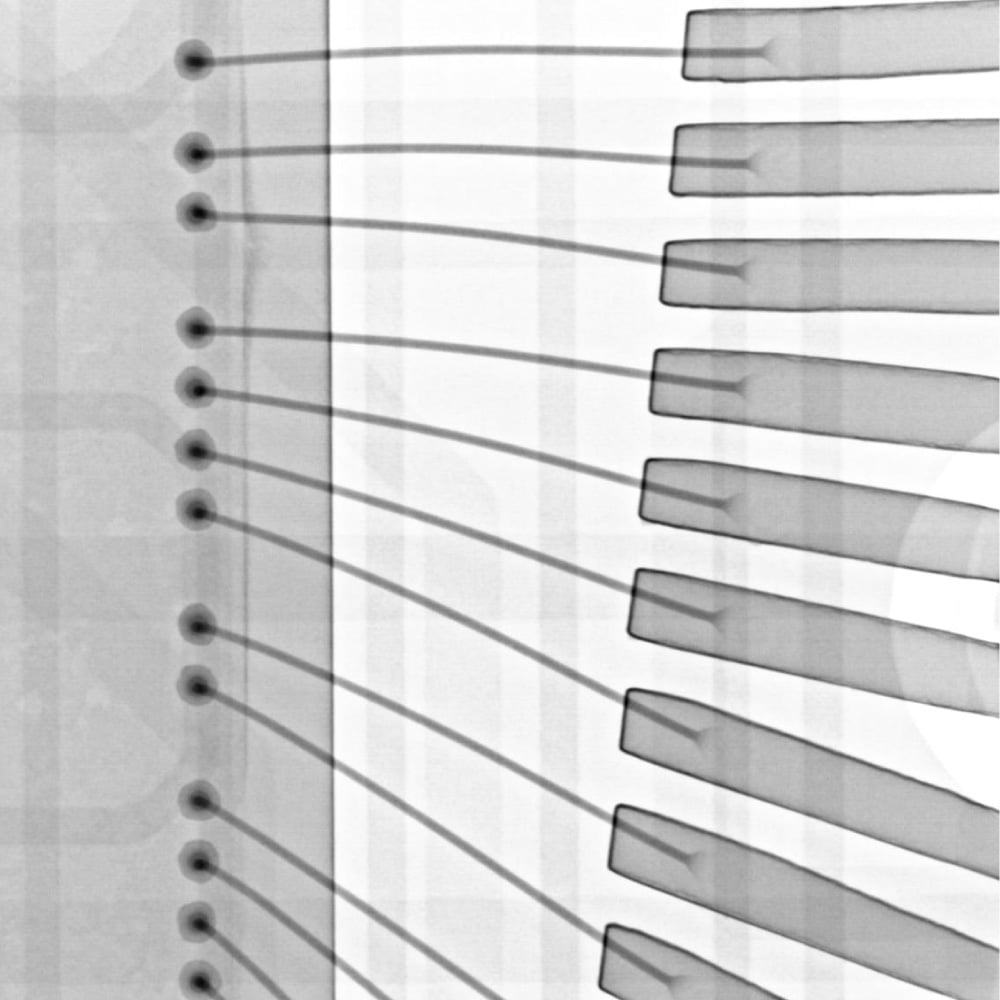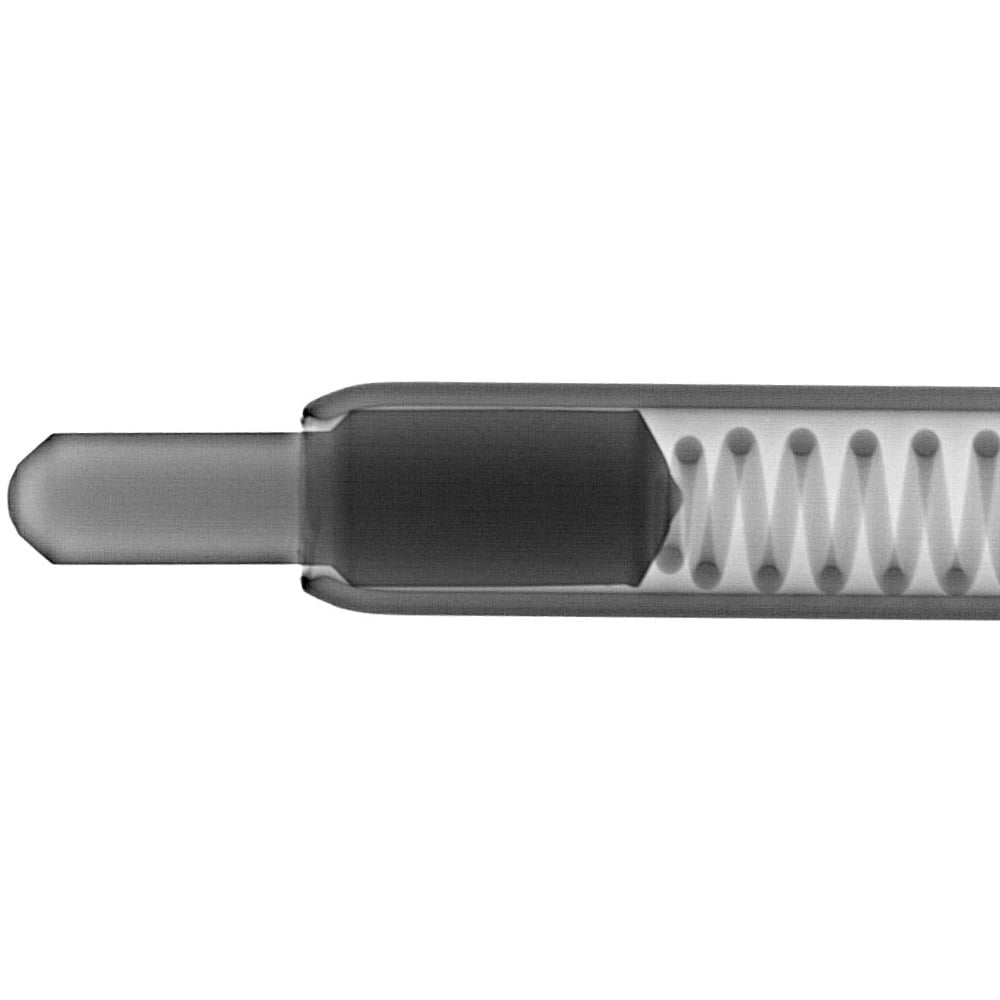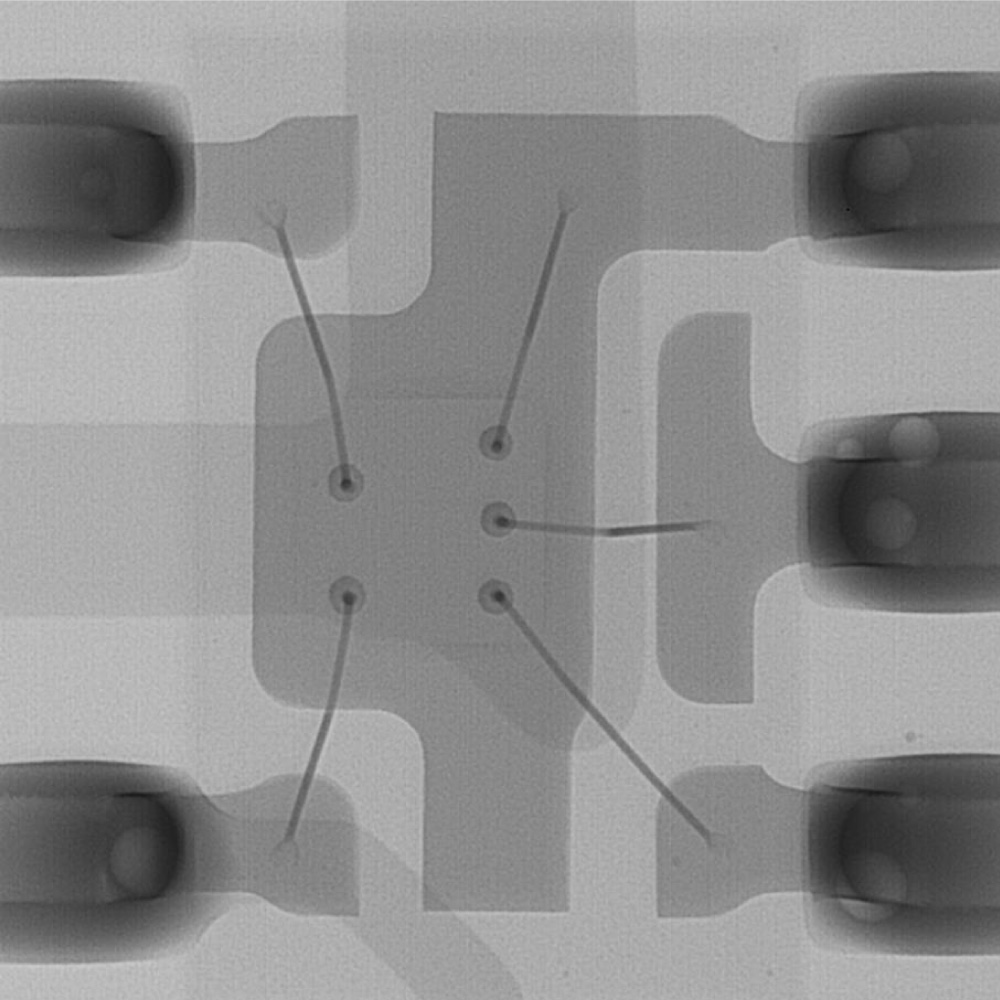The µRay8400 is a long-selling top-view type X-ray inspection system. This X-ray inspection system is highly practical for continuous batch processing of a large number of inspected items and for practical use, taking advantage of the large inside space.

“High resolution” transmission imaging even with heavy metals
High-resolution Transmission with 130kV Micro-focus X-ray Source by Easy Inspection
The product employs the maximum output power 130 kV of the high-resolution microfocus, and it is suitable for work inspection of large parts, heavy metals, etc. in the system.
With a minimum focal spot size of 5 μm, it is also available for magnified inspection.
In addition, it features adjustable stages that can be changed freely to a desired position and angle for inspection, along with the multifunctional image processing software, enhancing the operability.

Freely moving in/out sample and easy operation
Wide opening front door and large XY stage make it easy to take out and set samples.
Moreover, the product has a side window that helps the operator to easily observe the samples inside the unit, making the user stress-free.
Flexible Inspection of Lot/All Quantity
Helps to reduce mistakes and misjudgments in inspection points.
Teaching Function
Automatic movement to a specific point of the same type of samples
Using the teaching function, the stage is automatically moved to the points that have been set in advance.
Once the teaching data is set, you can repeatedly use the same place for imaging at the inspection of many samples of the same type, making inspection more efficient.
Additionally, the X-ray setting value, magnification ratio, stop time, etc., are configured individually for each point.
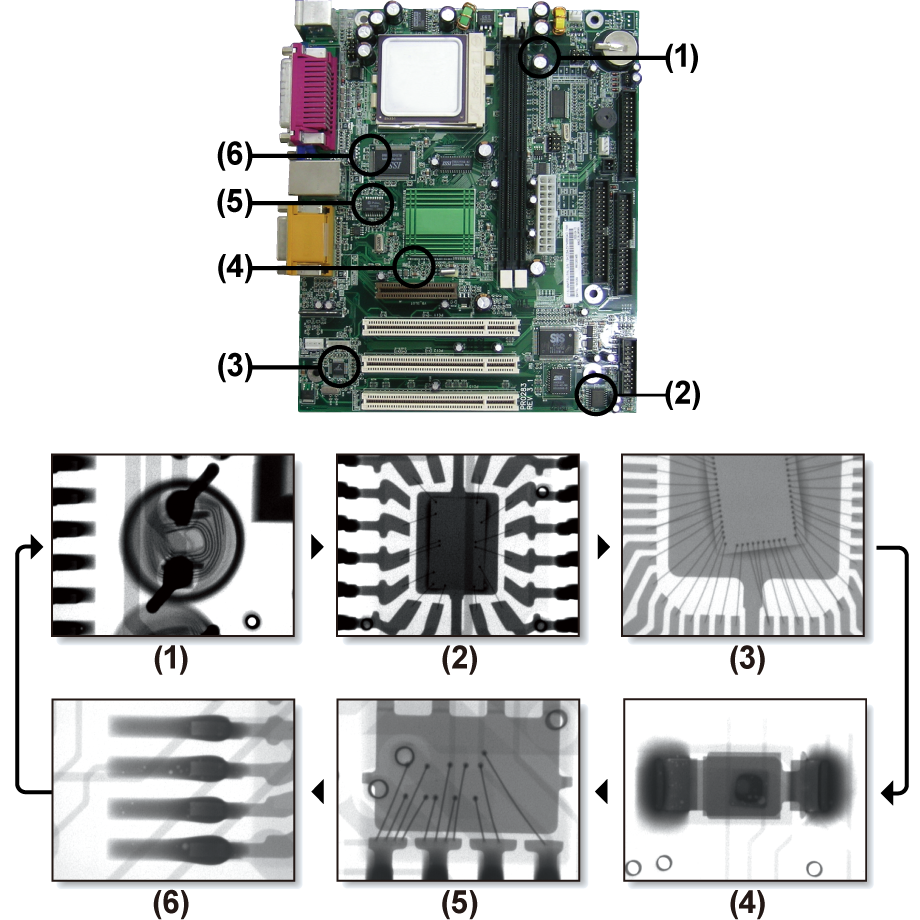
Stitching Function
Easy observation of the same sample in a micro and macro scale
Using this function, even large works that would not be captured at once can be taken in a single transmission image up to 350 mm × 350 mm.
Also, you can create a transmission image of the specified portion of a large work.
Furthermore, once the stitched image is captured and saved, automatic movement is available to move the stage to the position clicked on the stitched transmission image by simply loading the image.
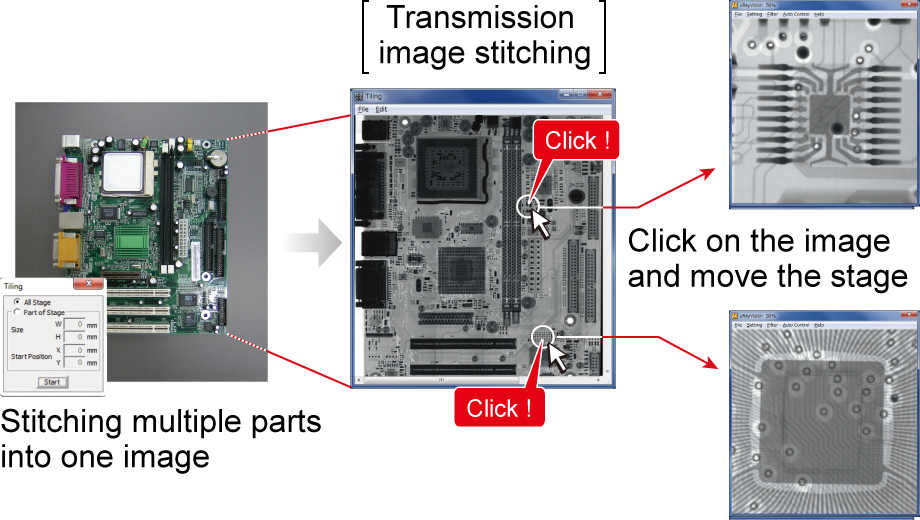
Datasheets
If you are unable to download a file
Please try the following solution.
- Please press Ctrl+F5 to clear the cache of your web browser and try again.
- Please restart your web browser and log in again to try again.
- Please change your web browser to another browser and try again.
- Restart the computer and try again.
- Please try again on a different computer.
-
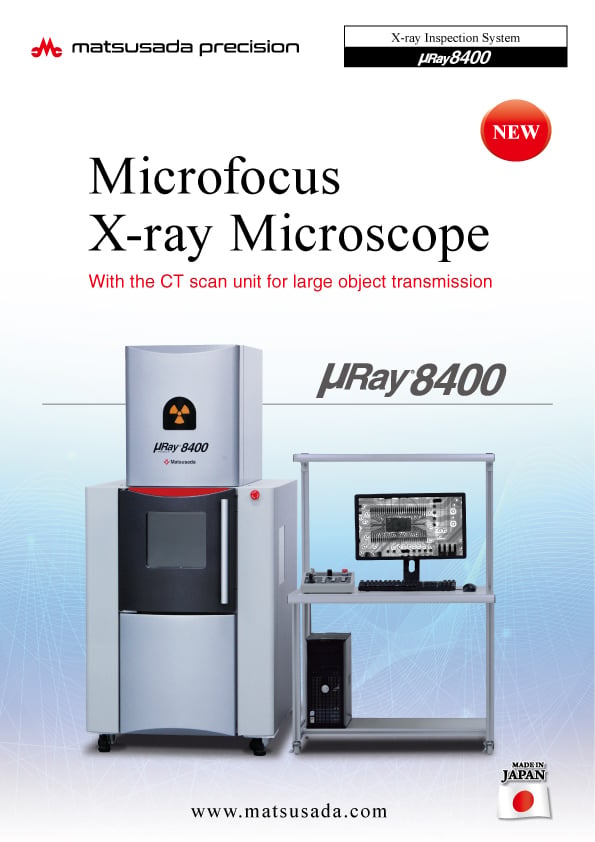
-
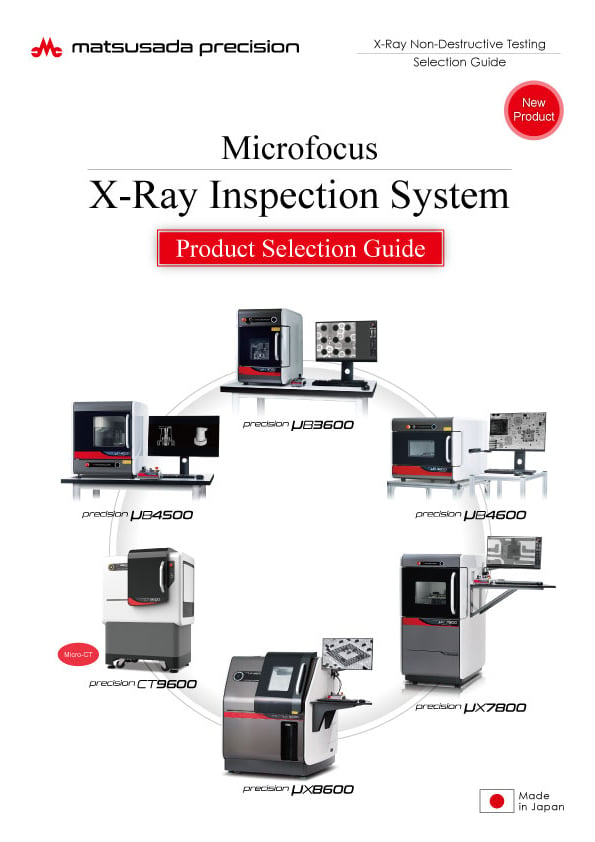
Microfocus X-Ray Inspection System Selection Guide
Date: 2025-01-30 rev.05
Click here
PDF (13,817 KB) -
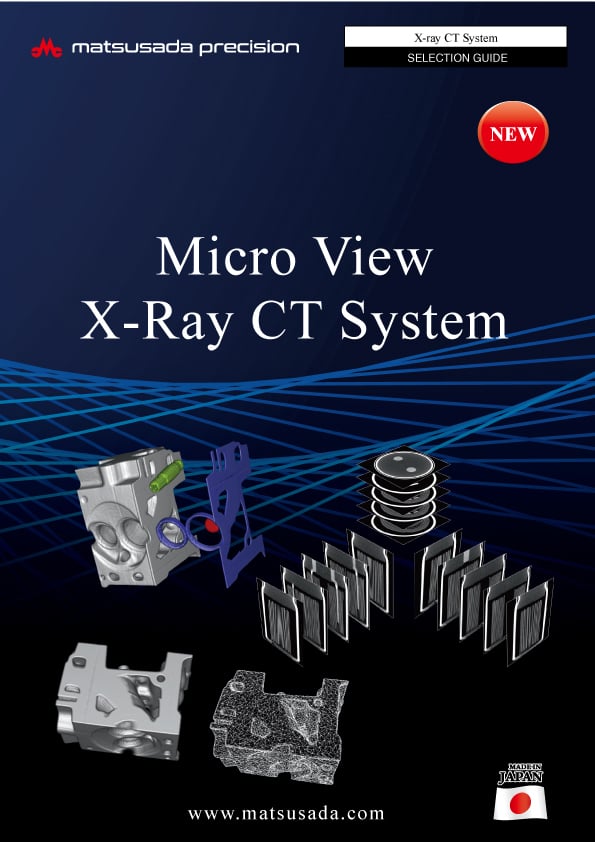
Login Required
-
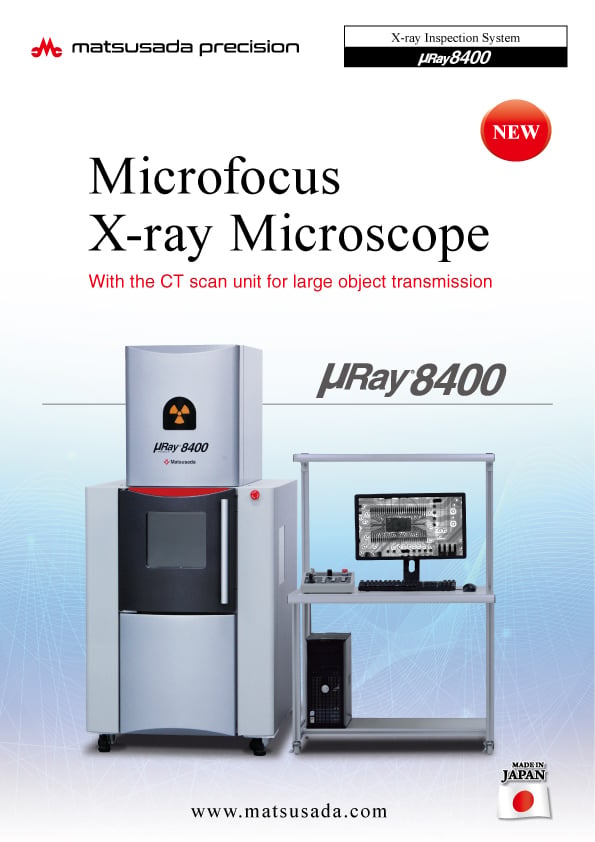
μRay8400 Datasheet
Date: 2025-01-22 Rev.07
PDF (5,444 KB) -
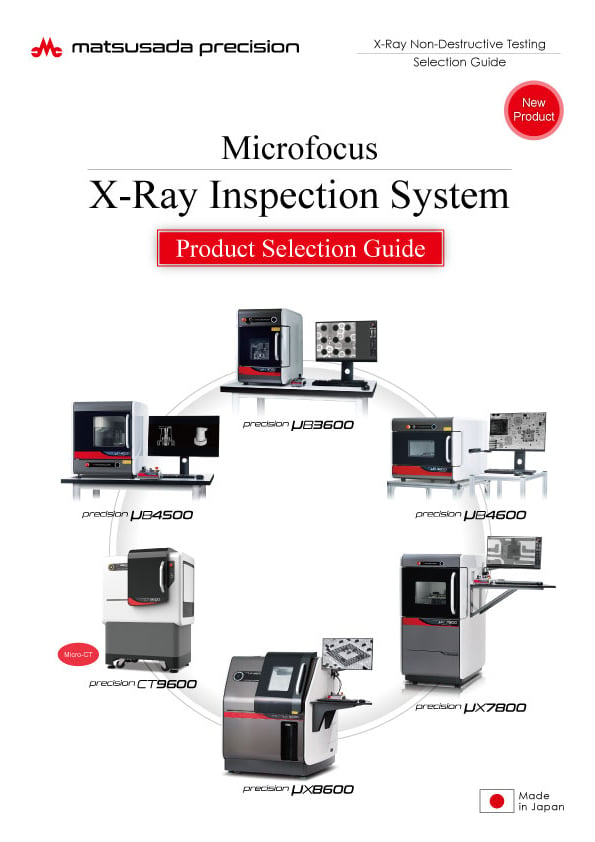
Microfocus X-Ray Inspection System Selection Guide
Date: 2025-01-30 rev.05
PDF (13,817 KB) -
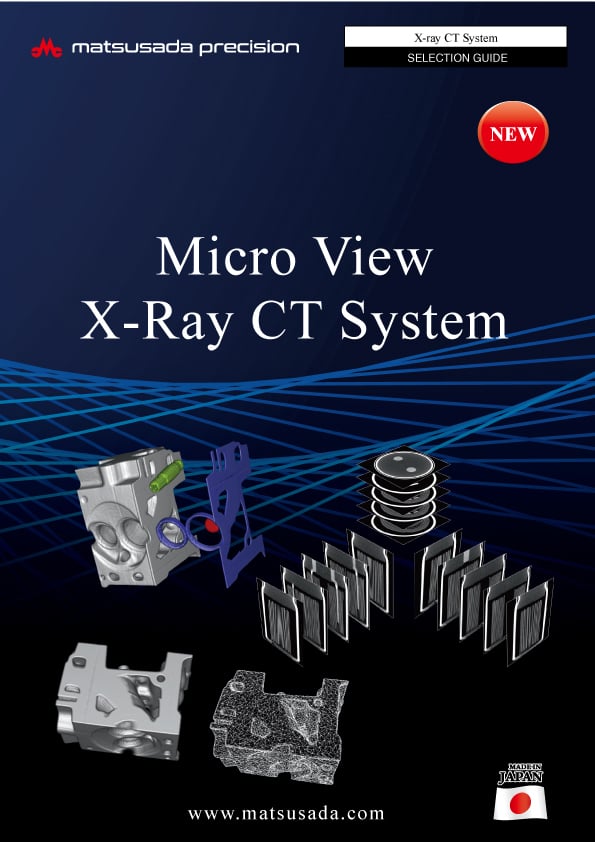
Micro View X-Ray CT System Guide
Date: 2024-12-26 Rev.07
PDF (9,615 KB)
Information on related articles in Technical Knowledge
Similar products
-
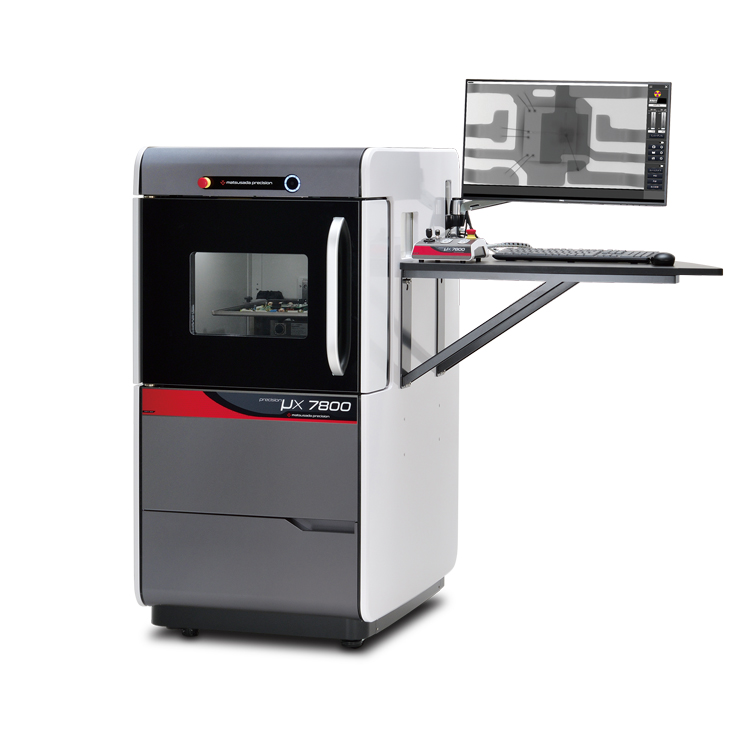
precision μX7800
- X-ray tube voltage
- 90kV
- X-ray power
- 18W
X-ray Inspection SystemAll-round Model
-
New

precision μX8600
- X-ray tube voltage
- 130kV
- X-ray power
- 40W
Microfocus X-Ray Inspection SystemTop and Oblique Angle View
-
New

precision µB3200
- X-ray tube voltage
- 60kV
- X-ray power
- 9W
X-ray Inspection systemBenchtop Entry Model