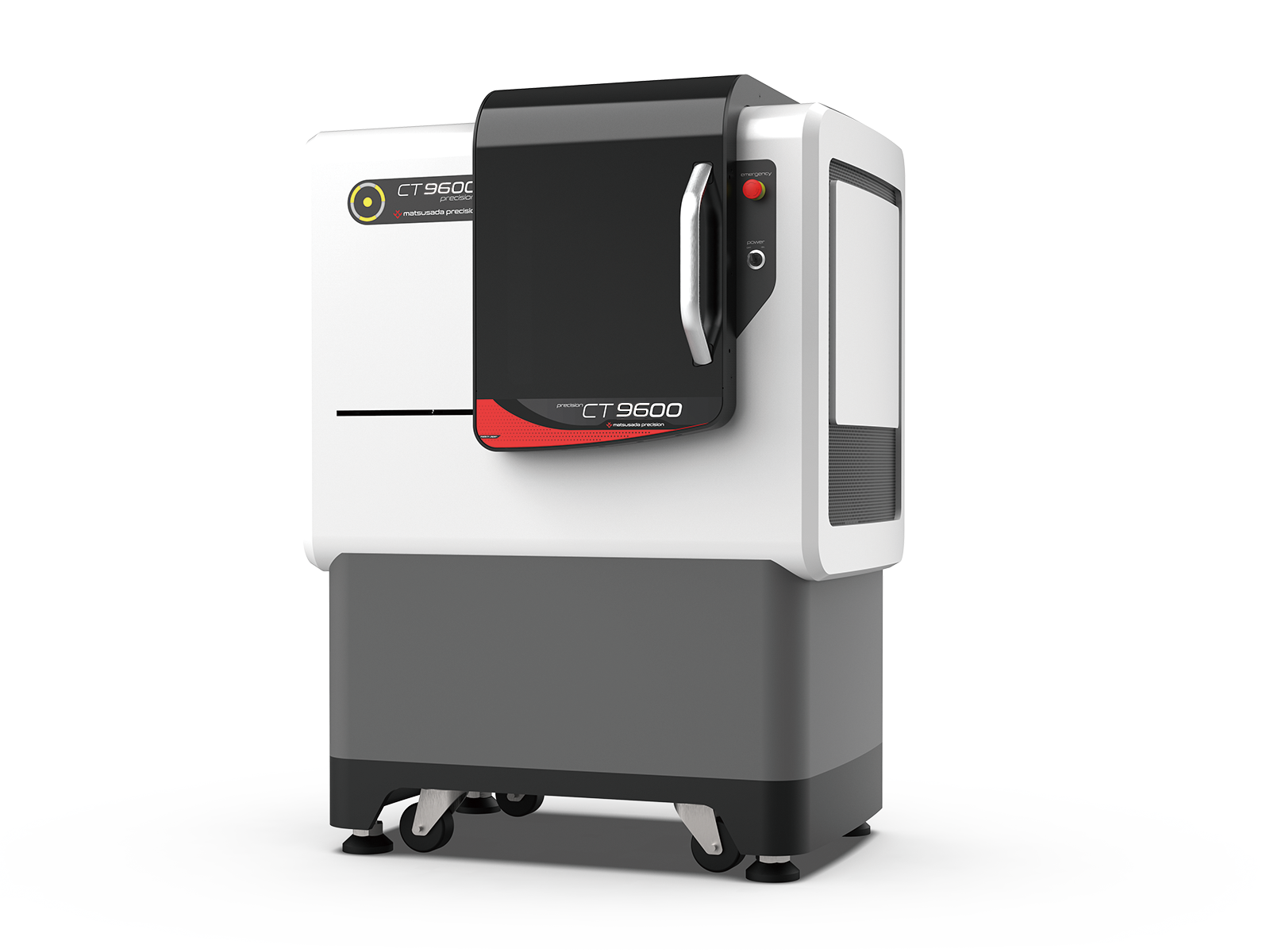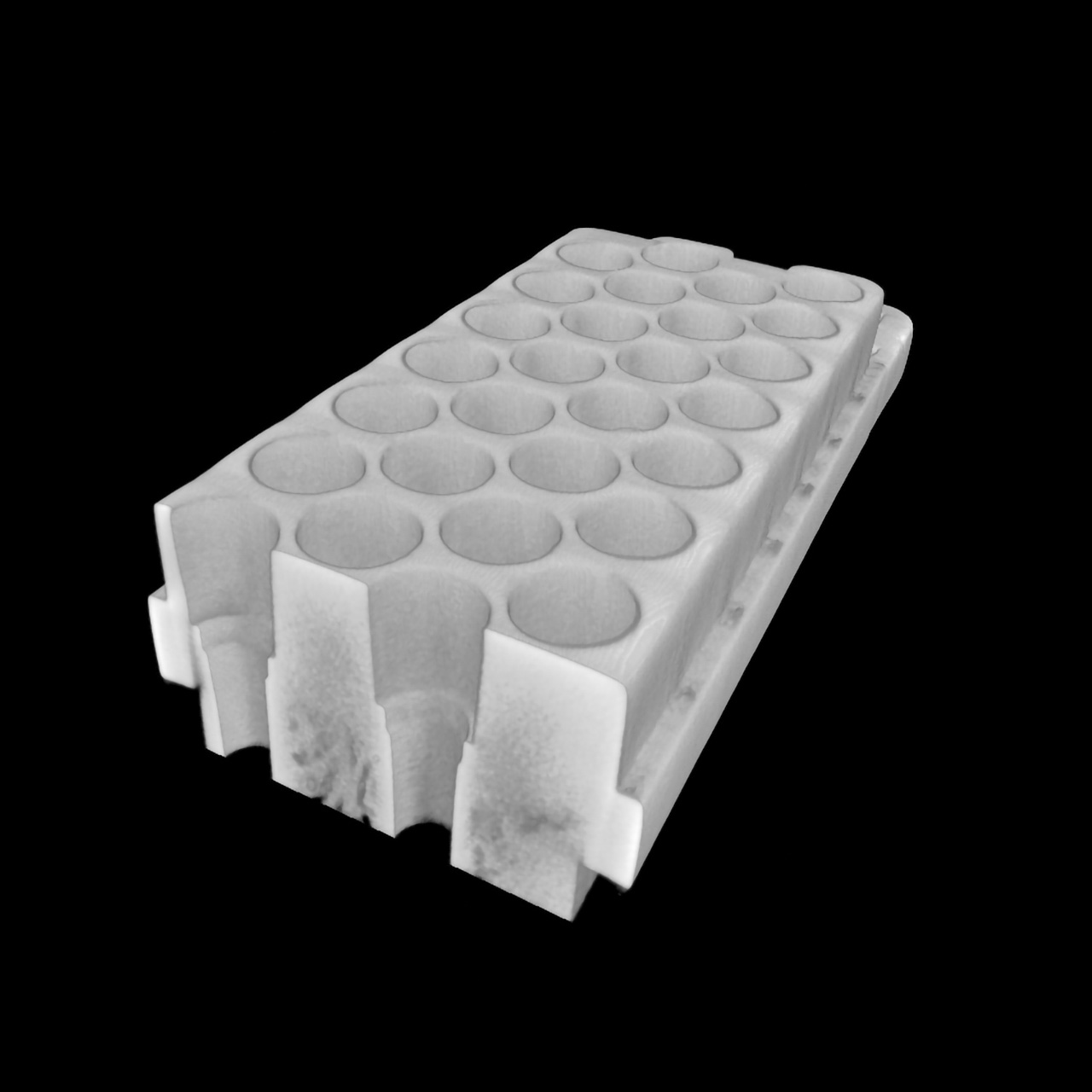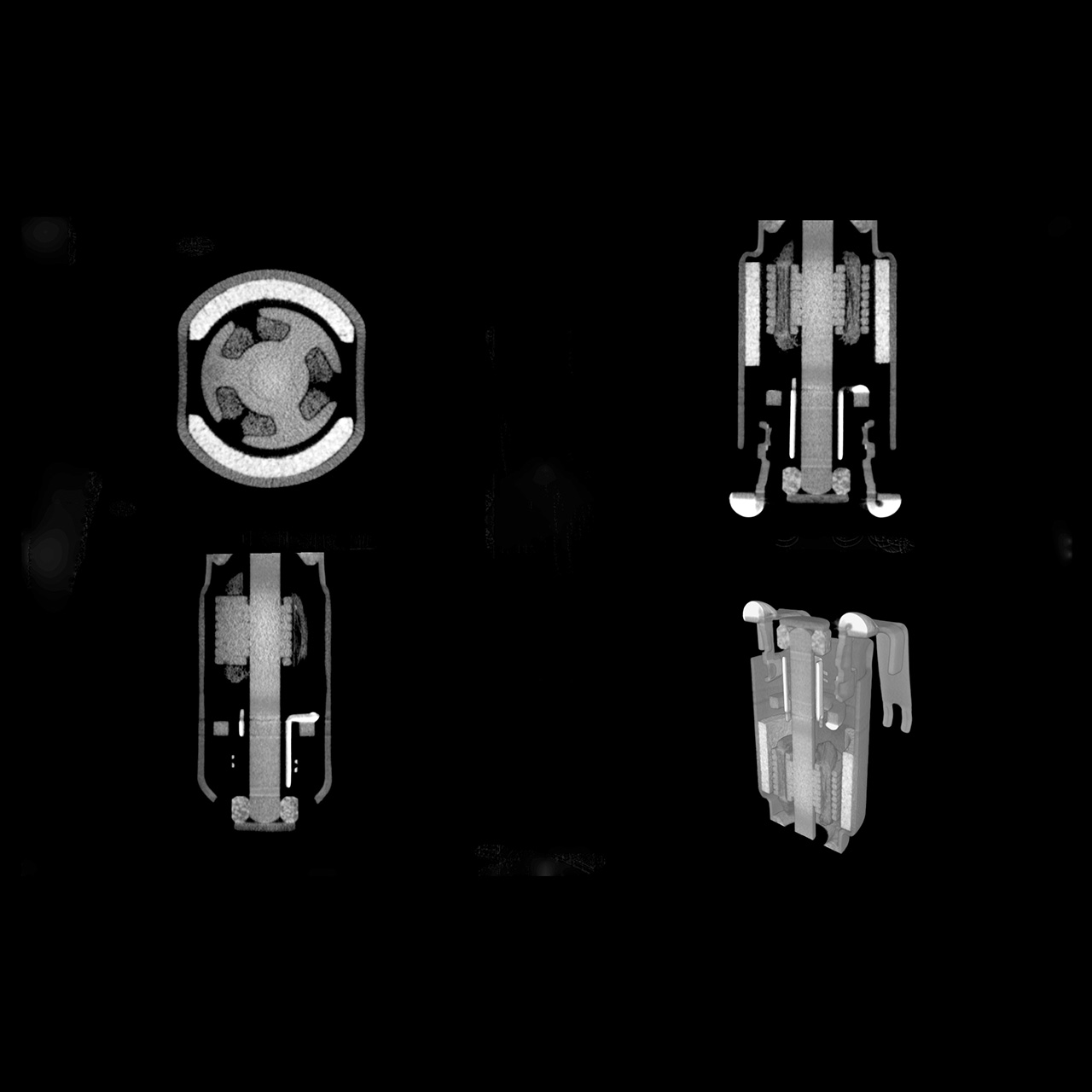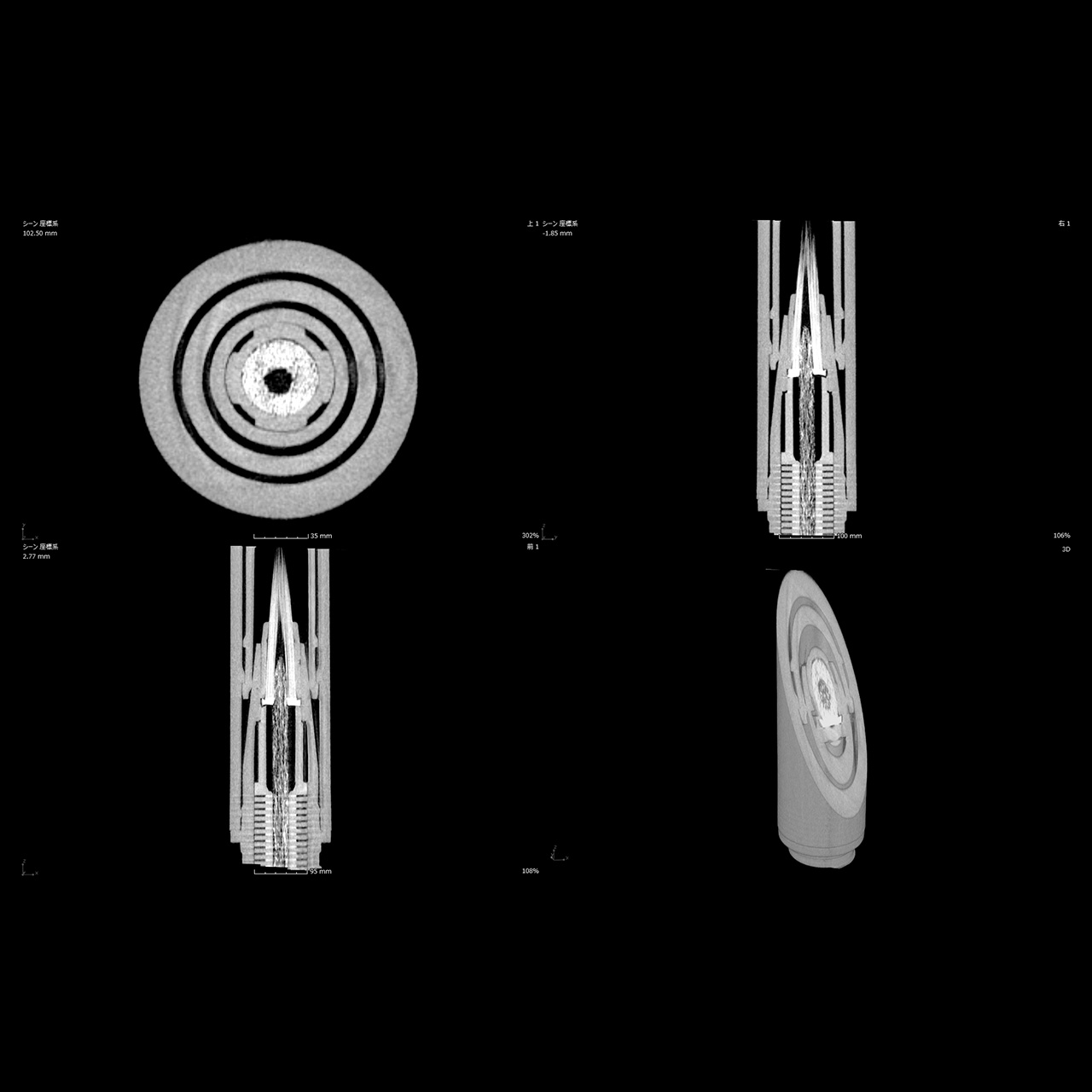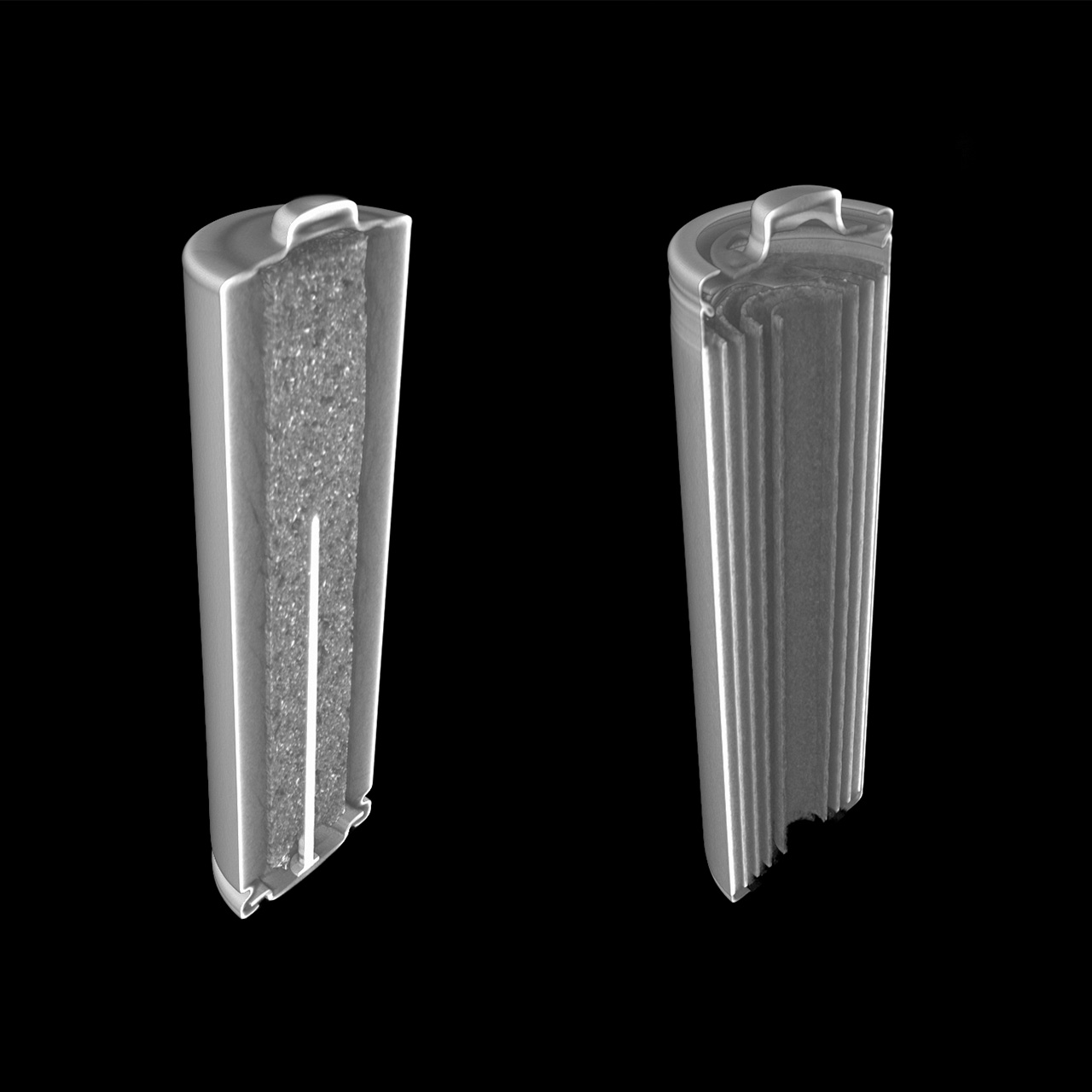The precision CT9600 is a compact micro CT scanner developed specifically for CT. High-speed CT scans and fast processing of reconstructions provide quick, 3D data. Other features include a variety of CT scan modes to meet your needs.

Click the button.
EASY SCANNING for OPTIMAL TOMOGRAPHY
Thanks to the simple conditioning method, you can only follow the instruction shown on the guide area without axis calibration.

Scanning time to one-tenth
INCREASING WORK EFFICIENCY
The precision CT9600 employs Rolling scan that greatly reduces the shooting time of tomography. The existing method of stepping scan is still available according to applications. The horizontal radiation system offers easy and precise imaging without blur enabling high-precision tomography
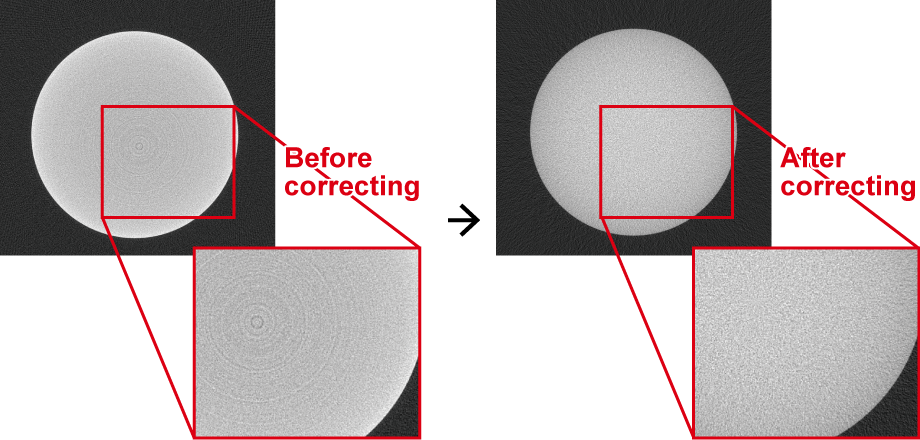
High-resolution tomography
ENHANCING IMAGE QUALITY with VARIOUS FUNCTIONS
Reduces Ring Artifacts and Beam Hardening
The precision CT9600 enables artifact reduction, which is impossible with traditional systems.
Metal Artifact Reduction
The precision CT9600 enables metal artifact reduction in the tomographic images.
Using Cross-sectional images reduced metal artifacts structural analysis and internal observation are available.
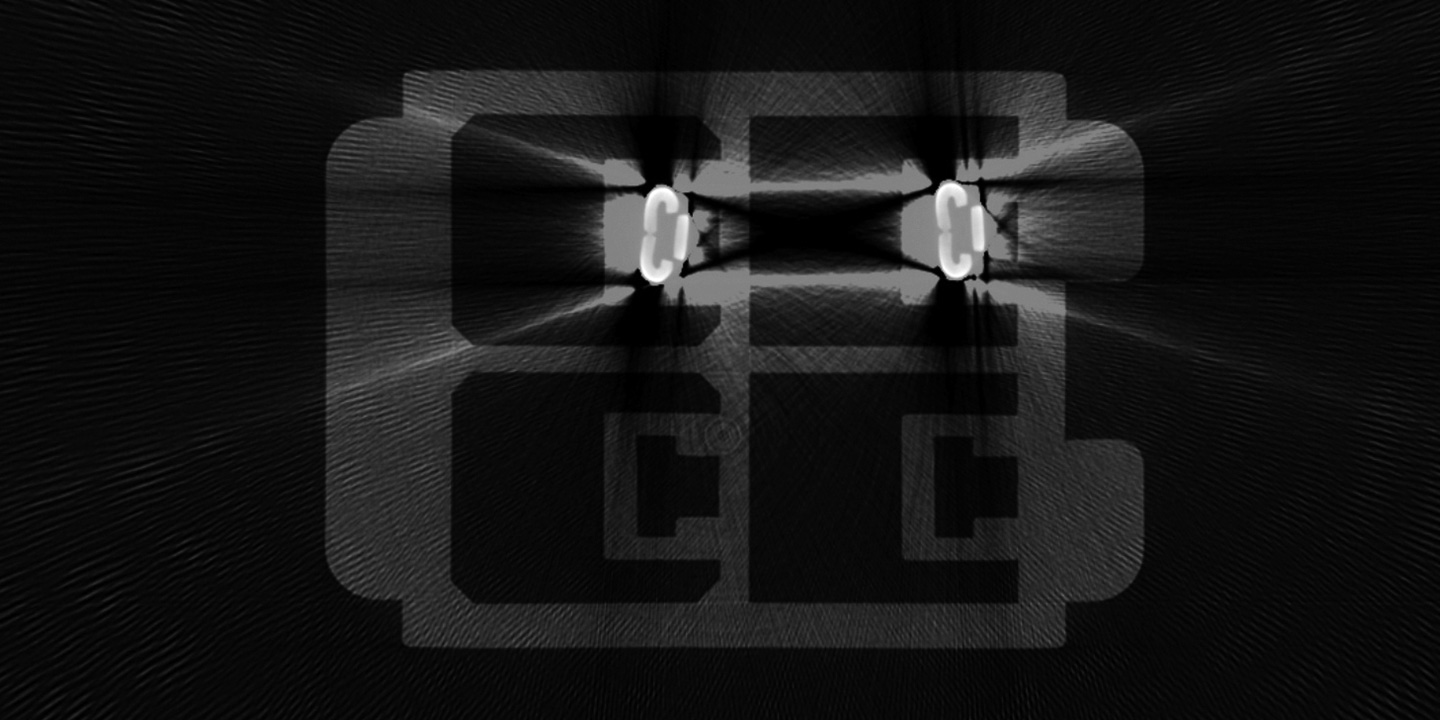

Noise Reduction by Smoothing Function
The smoothing function reduces the typical roughness of tomographic images vertically and horizontally.
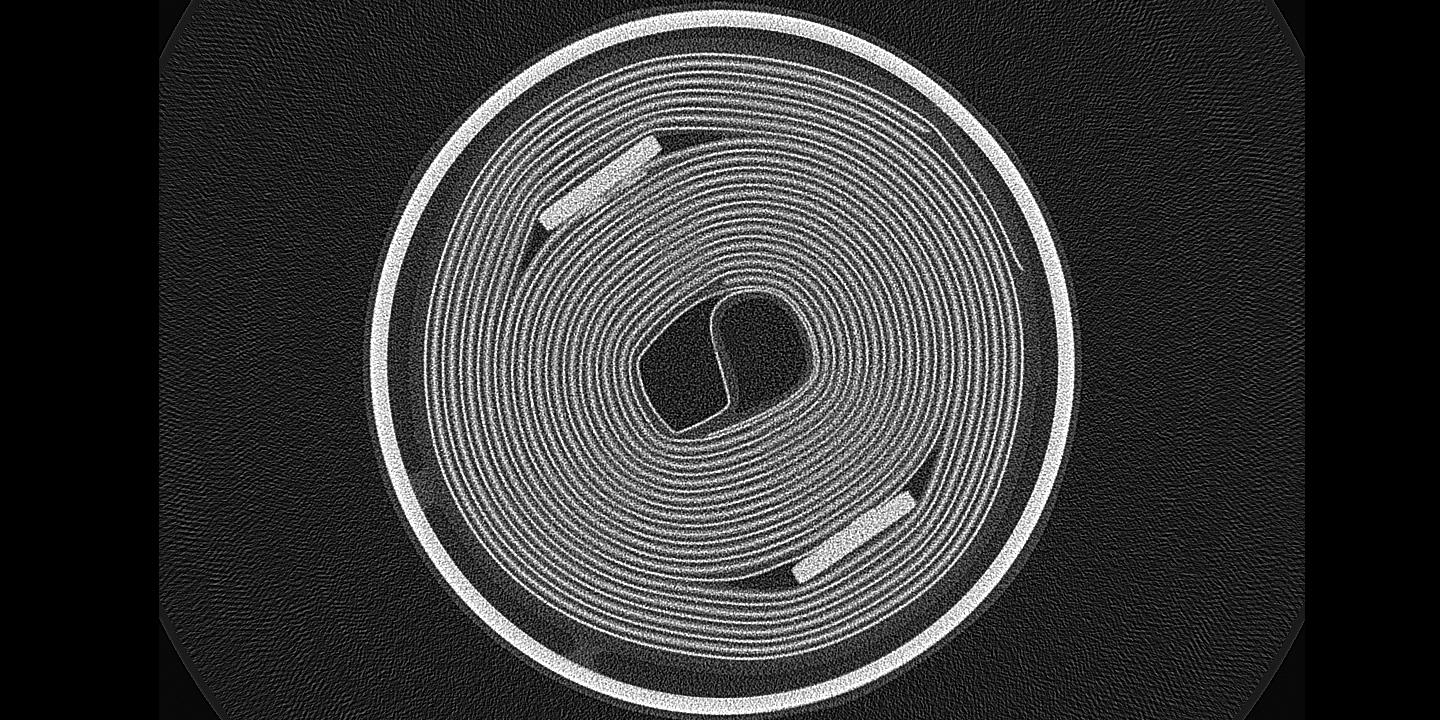

Automatic Calculation of Rotation Axis with Auto-Focusing Function
The precision CT9600 eliminates axis calibration which is a time-consuming setting in previous models.
The product achieved improvement in operability and provides a stress-free operating environment. Moreover, a new additive method of an auto-focusing function provides more detailed information of the rotation axis with tomography, leading to image quality improvement.

Datasheets
If you are unable to download a file
Please try the following solution.
- Please press Ctrl+F5 to clear the cache of your web browser and try again.
- Please restart your web browser and log in again to try again.
- Please change your web browser to another browser and try again.
- Restart the computer and try again.
- Please try again on a different computer.
-
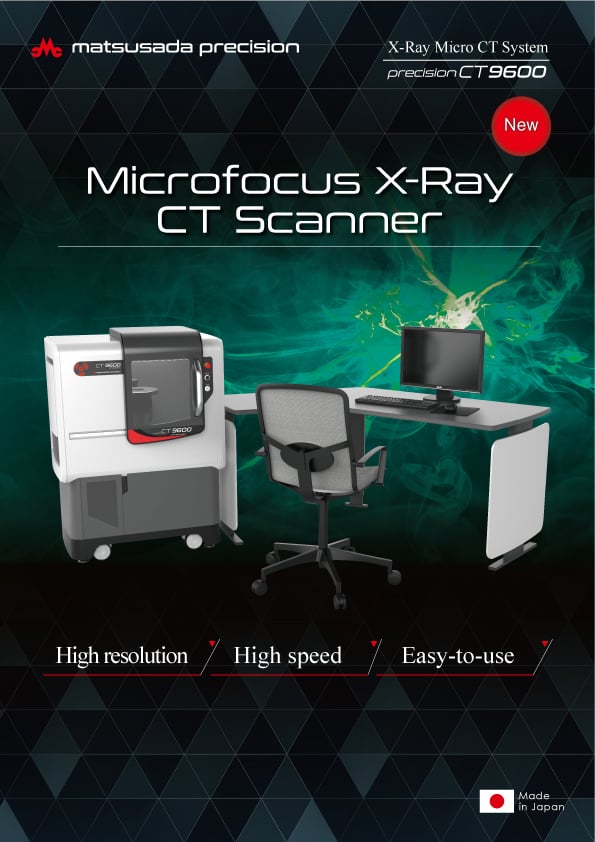
-
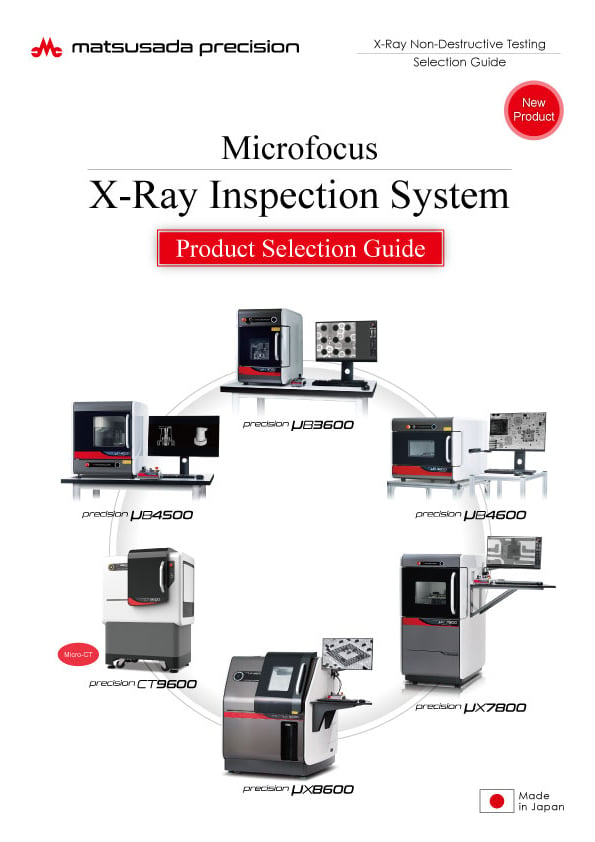
Microfocus X-Ray Inspection System Selection Guide
Date: 2025-01-30 rev.05
Click here
PDF (13,817 KB) -
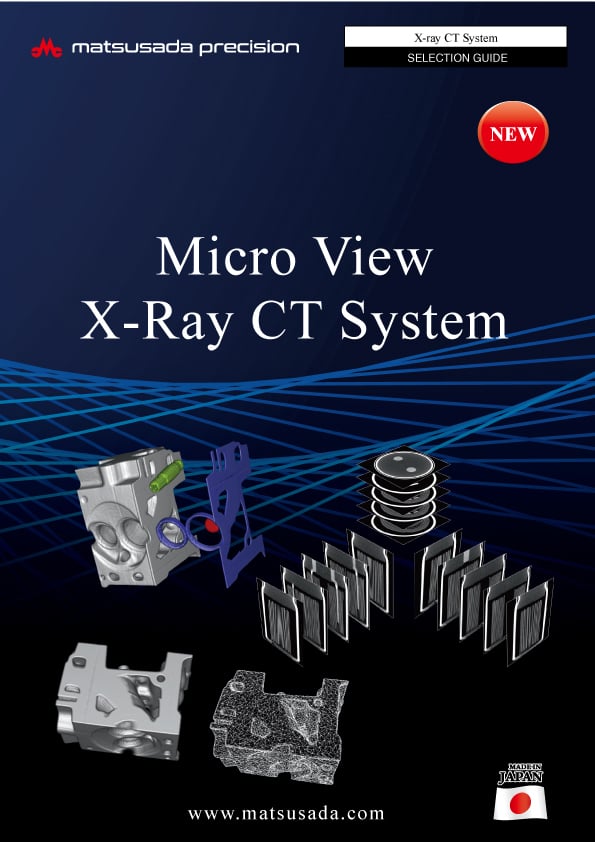
Login Required
-
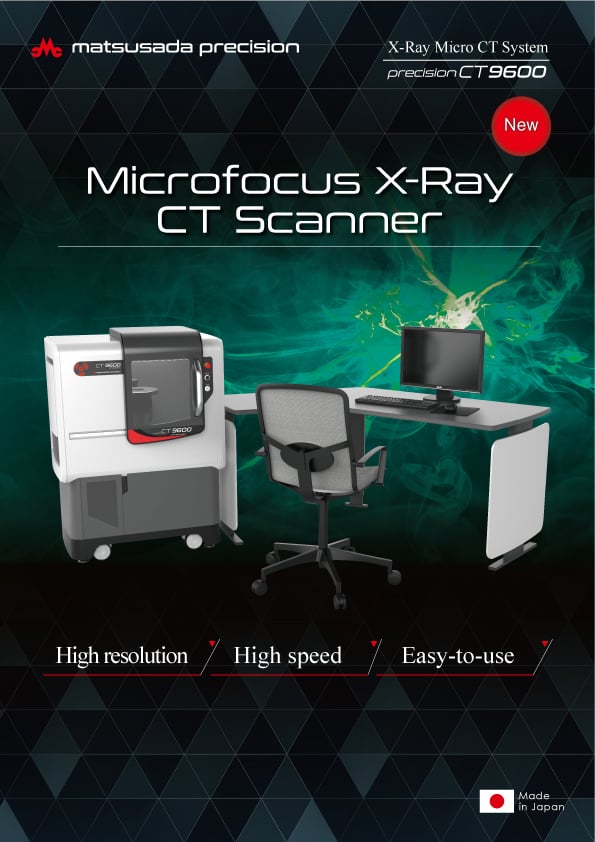
precision CT9600
Date: 2023-09-05 Rev.04
PDF (5,825 KB) -
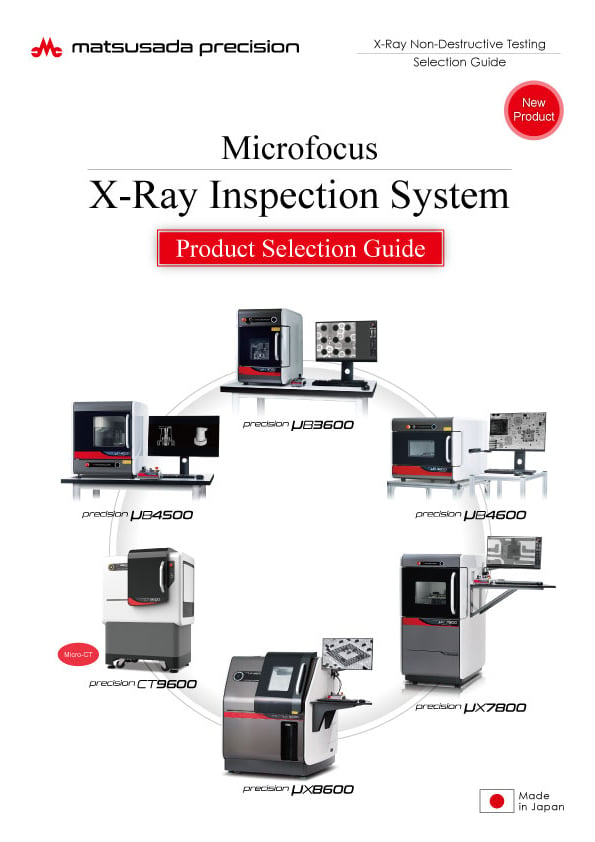
Microfocus X-Ray Inspection System Selection Guide
Date: 2025-01-30 rev.05
PDF (13,817 KB) -
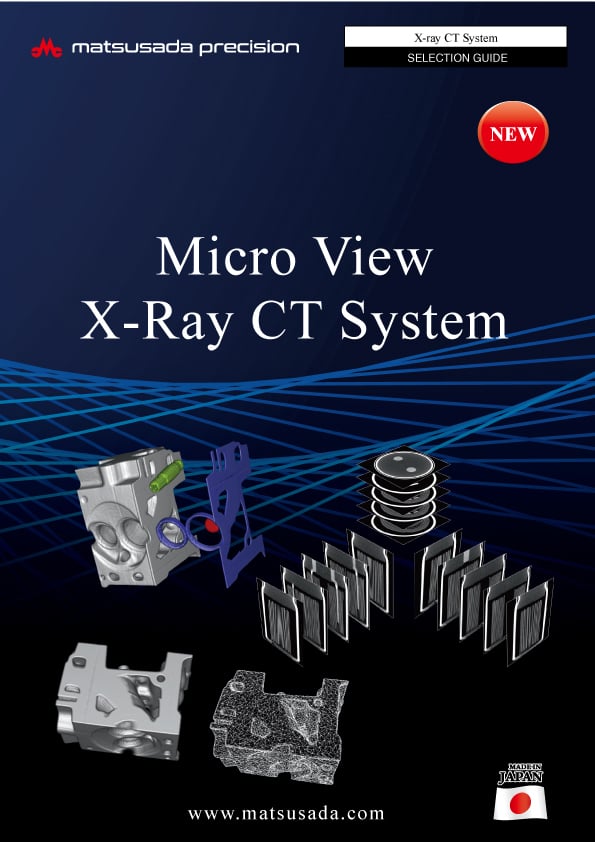
Micro View X-Ray CT System Guide
Date: 2024-12-26 Rev.07
PDF (9,615 KB)
Information on related articles in Technical Knowledge
Similar products
-
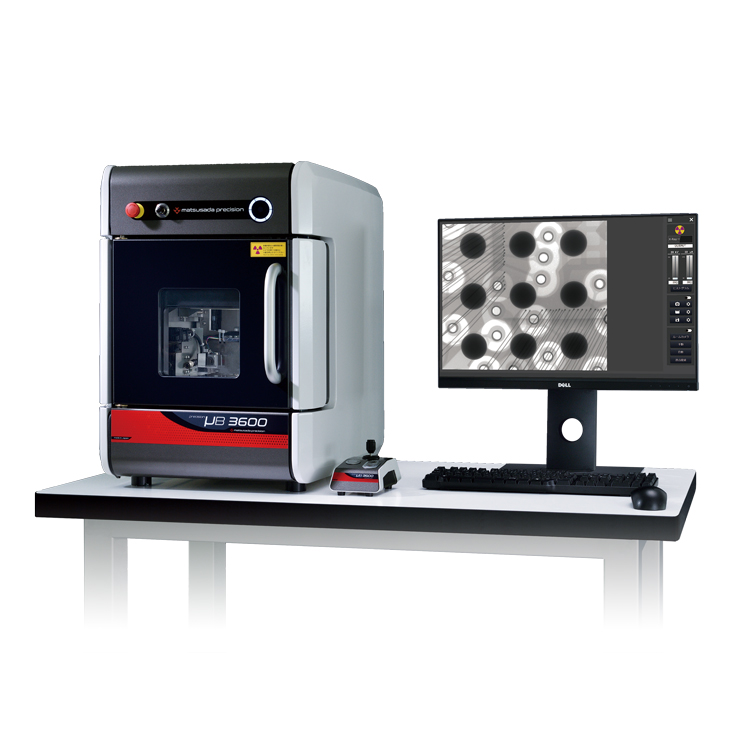
precision µB3600
- X-ray tube voltage
- 90kV
- X-ray power
- 13.5W
X-ray Inspection systemBenchtop High-spec Model
-
New

precision µB3200
- X-ray tube voltage
- 60kV
- X-ray power
- 9W
X-ray Inspection systemBenchtop Entry Model
-
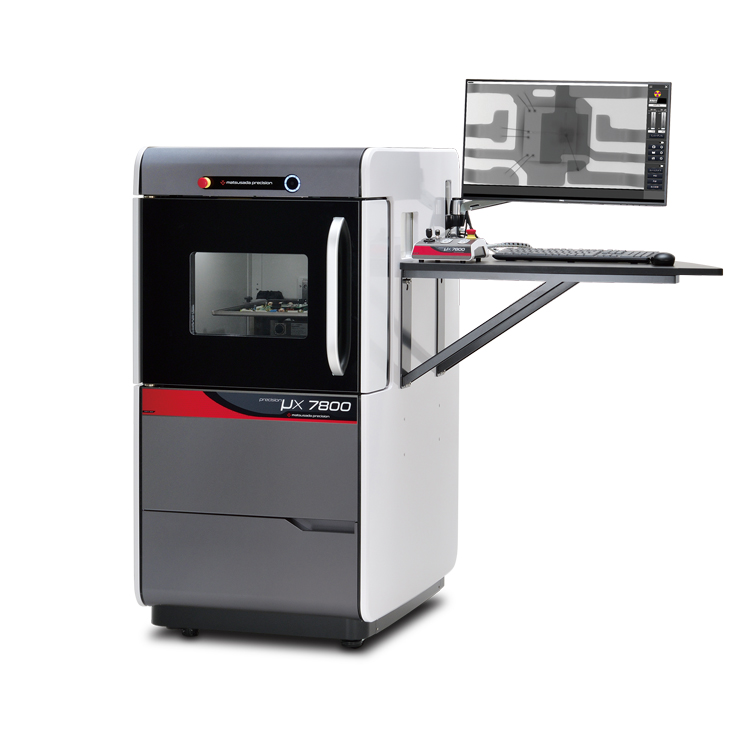
precision μX7800
- X-ray tube voltage
- 90kV
- X-ray power
- 18W
X-ray Inspection SystemAll-round Model