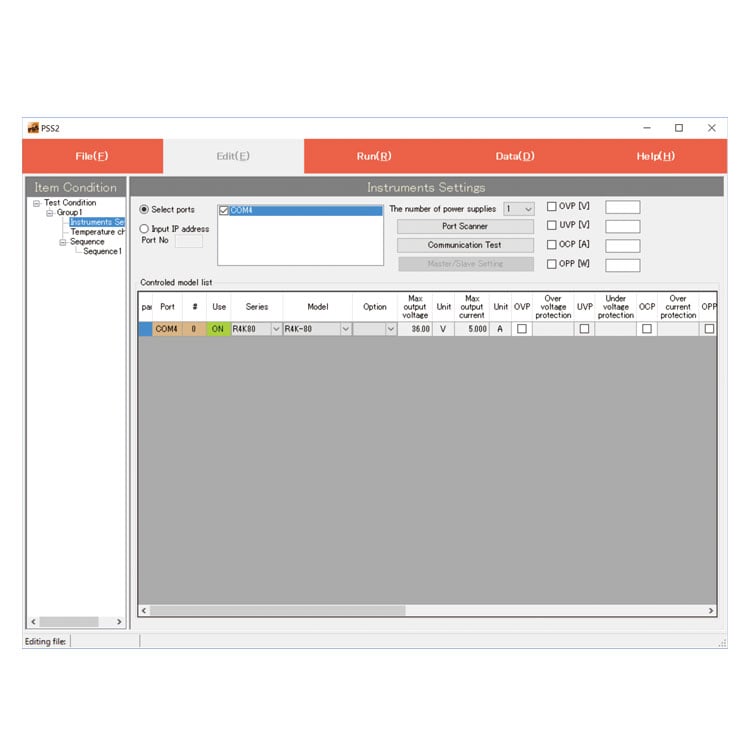VERSATILE DC POWER SUPPLY
Variable Range Output
- Voltage range: 35V to 1000V
- Current: 1A to 108A
- Power: 360W to 1080W
- Available for the pulse
Wide range output is possible with "Turbo function" installed.
TB series is a programmable DC power supply with distinctive turbo function which realizes three times wider coverage of output voltage and current in comparison to conventional DC power supply with equivalent output power.
The TB series all allow flexible voltage and current output within its rated power, resulting in users not to required to search for power supply with unnecessary wider rated voltage and current. Thus single TB unit can be used for much wider user applications.
Not only is a wide range of output, but the general performance of the power supply is pursued to achieve overwhelming quality, resulting in a power factor correction circuit with 0.99 power factor, speedy and accurate four-digit display panel as well as the adoption of the precision rotary encoder. TB series is high energy efficiency contributes to user's reduction of CO2 emission.
Digital communication* with LAN, USB, RS-232C, RS-485, and GPIB is optionally available, best for automatic measuring or integration to production equipment.
* A conversion adapter or additional option is required separately.
FEATURES
- Setting and output of pulse/ramp operation without a Personal Computer
- It realizes wide-range output by installing a turbo function.
- CV/CC preference function helps to suppress voltage/current overshoot at output trigger.
- Simplified simulation of rechargeable batteries, photovoltaic cell, and fuel cell with the variable internal resistance
- The sink current suppression is used to reduce the reverse current flowing from the load to the unit in order to prevent a voltage drop on the load as the output is OFF or the set voltage is lowered.
- Best for research and development by the low noise switching system
- With the power factor correction circuit and worldwide input system, you can use it anywhere
MAIN APPLICATIONS
-
Evaluation of electrical elements for automobile
covered from 12 V to higher Voltage. By this one-unit -
Devices evaluation
for devices with different rated values -
Evaluation with series/parallel connected power supplies
suitable for battery, and capacitor evaluation with series/parallel connected power supplies -
Communication equipment evaluation
to various tests for servers and rooters -
Power conditioners evaluation
for simulation of solar cell and fuel cell
Models
| Model | Maximum output | Ripple *1 (rms) | |||
|---|---|---|---|---|---|
| Voltage | Current | Power | Voltage | Current | |
| TB35V36A360W | 35 V | 36 A | 360 W | 8 mV | 30 mA |
| TB35V72A720W | 72 A | 720 W | 15 mV | 60 mA | |
| TB35V108A1080W | 108 A | 1080 W | 20 mV | 200 mA | |
| TB80V14A360W | 80 V | 14 A | 360 W | 7 mV | 16 mA |
| TB80V28A720W | 28 A | 720 W | 15 mV | 30 mA | |
| TB80V42A1080W | 42 A | 1080 W | 10 mV | 54 mA | |
| TB160V8A360W | 160 V | 8 A | 360 W | 15 mV | 10 mA |
| TB160V15A720W | 15 A | 720 W | 20 mV | 15 mA | |
| TB160V22A1080W | 22 A | 1080 W | 20 mV | 25 mA | |
| TB250V5A360W | 250 V | 5 A | 360 W | 20 mV | 10 mA |
| TB250V10A720W | 10 A | 720 W | 25 mV | 12 mA | |
| TB250V15A1080W | 15 A | 1080 W | 30 mV | 25 mA | |
| TB350V3A360W*2 | 350 V | 3 A | 360 W | 25 mV | 11 mA |
| TB350V6A720W*2 | 6 A | 720 W | 30 mV | 10 mA | |
| TB350V9A1080W*2 | 9 A | 1080 W | 35 mV | 16 mA | |
| TB650V1.6A360W*2 | 650 V | 1.6 A | 360 W | 30 mV | 6 mA |
| TB650V3.2A720W*2 | 3.2 A | 720 W | 35 mV | 7 mA | |
| TB650V4.8A1080W*2 | 4.8 A | 1080 W | 40 mV | 20 mA | |
| TB850V1.2A360W*2 | 850 V | 1.2 A | 360 W | 35 mV | 5 mA |
| TB850V2.4A720W*2 | 2.4 A | 720 W | 40 mV | 10 mA | |
| TB850V3.6A1080W*2 | 3.6 A | 1080 W | 45 mV | 15 mA | |
| TB1000V1A360W*2 | 1000 V | 1 A | 360 W | 40 mV | 5 mA |
| TB1000V2A720W*2 | 2 A | 720 W | 45 mV | 10 mA | |
| TB1000V3A1080W*2 | 3 A | 1080 W | 50 mV | 15 mA | |
- Ripple values range from 10% to 100% of the rated output.
- The front panel does not have monitor terminals.
Functions
Images of Output Range
With the turbo function, a wide range of voltage and current output compared with conventional DC power supplies.



Function for Pulse & Ramp and Master Follow (Tracking)
Output control as next A to D is possible.
A. Pulse
Sequential operation is possible by using voltage and current set on each memory a, b, and c in combination with multi-set function. Not only continuous operation, but also it is possible to specify the times. It is best fit to evaluation tests for products as various operations, like a repeat of a and b only or a repeat of b, c and off only, are enabled by setting time of memory a, b, c and off to 0.0.

ta, tb, tc, and toff can be set respectively in 0.0s, 1.0s to 99.9h.
B. Ramp
It enables to make ramp action up to the set voltage or current (or from the set voltage or current to 0 V or 0 A). It is useful to like to increase/decrease voltage or current slowly.
It helps sensitive electrical load not to get damaged by an overshoot.
* As for ramp operation, you can select “Both of set voltage and current”, “Voltage setting only”, or “current setting only

t1 and t2 can be set respectively in 0.0s, 0.1s to 999s.
C. Pulse & Ramp
Pulse and ramp controls can also be combined. In addition, it can be combined with the multi-set function. Therefore, Sequence operation is possible using the voltage and current values set in the "a", "b", and "c" memories. Repeated and continuous operation, as well as the number of times, can be set. The power supply itself alone can be used to slowly and repeatedly increase or decrease voltage and current values up to three set values, making it useful in a variety of applications.

Range of 0.0s, 0.1s to 999s for t1 to t4 and range of 0.0s, 1.0s to 99.9h for ta to tc and toff can be set respectively.
D. Master Follow (Tracking)
Master-follow is a function that allows a slave equipment to follow the output status of the master equipment in a master/slave connection. The output status of the master equipment is transmitted to the slave equipments to enable interlocked operation. The master and slave can be set to different modes of operation, allowing for complex testing.
* The Master Follow function is available only with Matsusada Precision's original digital interface.

- [NOTE]
- (1) This function cannot be used in conjunction with “Delayed Trigger Function”
- (2) Time accuracy in sequence operation is ±0.5%. Take care when using the product in long-term running operations.
Variable Internal Resistance Function (in CV mode)
By setting the internal resistance value as any value, it causes a voltage drop due to load current.
This is the best fit for simulating batteries, solar cells/panels, and fuel cells.
(Programmable range of the internal resistance value is 0 Ω to rated voltage/rated current)

Function for Multi-setting
3 values for voltage and current are memorized in addition to the usual ones of preset. It is very useful for experiments to collect repeatedly data and inspection of products.
Two Modes for Lock
Either of two modes can be selected and set, "Full Lock," which locks all operations from the front panel, or "Normal Lock," which locks only output ON/OFF. (The above two modes can stop the output emergently with the power switch.)
CC/CV Preferred setting
CV (Constant Voltage) or CC (Constant Current) preferred mode can be selectable. When a load is such as a diode whose resistance value can dramatically change at a certain point, an overshoot of current may take place if the power supply is triggered under CV mode.
TB series can help suppress this overshoot by choosing the CC mode trigger as a preference. This feature is highly valued for lowering the risk of damaging expensive loads typically such as high-power laser diode modules.



Sink Current Suppression
When supplying power to loads with capacities like batteries and capacitors, the sink current suppression is used to reduce the reverse current flowing from the load to the unit in order to prevent a voltage drop on the load as the output is OFF or the set voltage is lowered.

Note: Reverse current cannot be controlled and stabilized. Connect a dummy resistor or reverse current prevention diode when a load of the reverse voltage is equal to or higher than the rated voltage (inductive loads, regenerative motors, etc.).
Delayed Trigger Function
The delayed trigger function allows it to delay the time for output start and output stop and work based on it during OUTPUT ON/OFF. The delayed trigger function can be used when 1 unit of TB is used, of course. The delayed trigger function can also be used when output voltage/output current are set individually by connecting several Matsusada Precision power supplies using master/slave connection terminal.
- This function can not be used with Function for Pulse & Ramp sequence and Master Follow together.
- Can be connected to up to 16 units.
- R4K-36 series, R4K-80 series, RK-80 series, RK series, and REK series.
- Only for slave-local. In the case of the slave remote control, the exact same model of power supply needs to be used. Also, in the case of slave-local, each output voltage and current can be set individually. In the case of slave-remote, output voltage, and current can be set with a one-control function in which each slave unit follows the master unit setting.

*t1 to t8 can be set in the range of 0.0 to 99.9 s.
Dual Tracking and Multi-Output
By connecting power supplies to make the output of it becomes positive and negative at master/slave, the output of positive and negative can be controlled at the save time. (Dual tracking control) Multi-output can be configured in combination with actions of local mode and of dual tracking. Positive and negative voltage output and optional output voltage set on a local slave are outputted in synchronization with the ON of the master unit.
* As for dual tracking control, models at output voltage exceeding 250 V are not available with the function.
Dual Tracking

Multi Output

External Analog Control
The following functions are available. For details, download the datasheet below.
- External output ON/OFF
- Switching REMOTE/LOCAL
- Output monitor(Voltage, Current)
- Output control(Voltage, Current, Overvoltage protection, Overcurrent protection)
- Output of status
Digital Interface port
This interface is Matsusada Precision's proprietary dedicated digital communication port. This interface has modular type IN and OUT ports to allow daisy-chain connection. Combined with an adapter (sold separately). Multiple power supplies can be controlled at once. Adapters for LAN, USB, RS-232C, RS-485, and GPIB are available so that you can choose a suitable communication interface. One-control operation by master/slave connection is also possible.

It has to hook with each same model in the same series in master/slave. Master/slave function can only be effective with a standard digital interface.
Specifications
Options
- -LEt *
-
LAN interface port
Enable digital control via LAN.
When you want to control multiple TB models via LAN;- Prepare/insert a hub between your computer and the TB model, or
- to connect all models serially, the first TB model is equipped with the LAN interface port, and the second and later equipped with a standard digital interface.
- -LFs
-
Pause air-cooling fan
The air cooling fan of the power supply can be stopped for 1.0 seconds to 120.0 seconds.
The time to stop can be arbitrarily set in 0.1-second increments on the front panel.
(Depending on the usage conditions, the output may be turned off by the protective function of the main unit. When using the -LFs option with Pulse & Ramp Sequence or Delayed trigger, use within the range which the cooling fan stop time is not exceeded. If the cooling fan stop time is exceeded, the output will stop.)
- -LGob *
-
Optical interface port
This option changes the standard interfaces to a built-in optical interface port. By combining this option with an adapter for optical connection (sold separately), communication between the control device and the power supply can be controlled in an isolated state. Be sure to select this option when using the product in the following environments.- -LGob: Optical interface board + optical cable 2 meters
- -LGob(Fc5): Optical interface board + optical cable 5 meters
- -LGob(Fc10): Optical interface board + optical cable 10 meters
- -LGob(Fc20): Optical interface board + optical cable 20 meters
- -LGob(Fc40): Optical interface board + optical cable 40 meters
Select the optional optical interface port (-LGob) when using this DC power supply under the following conditions.
- Noisy environments such as factories (example: when motors or coils are used near loads or power sources).
- If this power supply and your controller (PC or PLC) cannot be installed within 2 meters.
- When there is a possibility of arcing or output short-circuit.
*Adapter (CO/USB series) is required separately for control via digital interface.
If you select the -LEt or -LUs1 option, no adapter is required.
- -LIc
-
Output current accumulation function
Accumulate the output current and display its value (up to +9999.999 Ah). The accumulated value is stored even when the output is off. Because the accumulated value that stops the output can be set preliminarily, it is very suitable for applications such as controlling plating solutions.
(Please consider the location of usage. High humidity environment can be the cause of failure and corrosion.)
- -LMi *
-
Multi-digital interface port coming soon
(only for some models) For details, download the TB series datasheet.Digital control by LAN, USB (USBTMC), and RS-485 (Multidrop) is available. (These simultaneous uses are impossible. RS-485 supports half-duplex (2-wire) and full-duplex (4-wire) communication.) The option includes an IVI driver corresponding to the SCPI command. It makes it easy to control program development with various programming languages such as LabView, VisualBasic, C#, etc.
- -LMs
-
Analog master-slave
Up to 3 units (same model), including the master unit, can be operated in parallel using the remote connector. Users can control units using a remote control or standard/optional digital interface for the master unit. (One control)- Each parallel-connected unit power supply outputs equally.
- The master unit can display the whole system voltage and output.
- As the delivery term for the models with this option differs from the standard one, be sure to contact our sales representative.
Optional items Analog master/slave cable Model: TB-MS2 cable (to connect 2 units), TB-MS3 cable (to connect 3 units) It is a convenient connecting cable with connectors assembled. (If you select this option, you can make the same connecting cable even if you attach the attached parts yourselves.) The cable length between the connectors is 0.6 meters. If you would like to purchase this cable individually, consult your sales representative.
- -LUs1 *
-
USB interface port
Enable digital control via USB.When you want to control multiple TB models via LAN;
- Prepare/insert a hub between your computer and the TB model, or
- To connect all models serially, the first TB model is equipped with the LAN interface port, and the second and later equipped with a standard digital interface.
OS for USB driver: Microsoft Windows Xp/Vista/7/8/10 (Both 32 bits and 64 bits are applicable) Microsoft and Windows are registered trademarks of Microsoft Corp. in the USA and others.
- -LZ
-
Handle for carrying
The top panel has a handle for easy carrying, so the height of TB becomes higher.[added height]
360 W models: 0.31 inches (8 mm), 720 W models: 0.43 inches (11 mm), 1080 W models: 0.39 inches (10 mm)
- -L(Mc0.5)/-L(Mc0.15)
-
Change Communication Cable Length *
The length of the CO-M cable is to be 0.5 meters and 0.15 meters respectively. (only either one is selectable.)
How to Order
When ordering, add Option No. to Model No. in alphabetic order followed by numerical order.
Example: TB35V36A360W-LFsGob(Fc10)IMsZ, TB160V22A1080W-LEtFsMsZ(Mc0.5)
Accessories
- Adapters for various digital interfaces (additional products)
-
To use Matsusada Precision’s digital interface, you need to prepare a digital interface adapter separately. The following interface adapters are available according to your controller port.
For details, refer to CO/USB series.- CO-E32m: LAN adapter
- CO-U32m: USB adapter
- CO-MET2-9: RS-232C (9 pin) adapter
- CO-MET2-25: RS-232C (25 pin) adapter
- CO-MET4-25: RS-485 (25 pin) adapter
- CO-G32m: GPIB adapter (Discontinued in December 2028)
Adapter for digital interface 
- Various optical interface adapters (additional products)
-
To use the optical interface, you need to prepare an optical interface adapter separately.
The following interface adapters are available according to your controller port.For details, refer to CO/USB series.- CO-E32: LAN to optical interface adapter
- USB-OPT: USB to optical interface adapter
- CO-OPT2-9: RS-232C (9 pin) to optical interface adapter
- CO-OPT2-25: RS-232C (25 pin) to optical interface adapter
- CO-OPT4-25: RS-485 (25 pin) to optical interface adapter
- CO-G32: GPIB to optical interface adapter (Discontinued in December 2028)
Example of communication with optical fiber 
- AC INPUT CABLE
-
Standard
[360 W models]CABLE TYPE1 125 V/10 A 2.5 meters
Fixed lengthStandard
[720 W models]CABLE TYPE8 125 V/125 A 2.5 meters
Fixed lengthStandard
[1080 W models]CABLE TYPE5 300 V/25 A 2.5 meters Sold separately
[360 W and 720 W models]CABLE TYPE3 250 V/10 A 2.5 meters
Fixed lengthSold separately
[360 W and 720 W models]CABLE TYPE4 250 V/10 A 2.5 meters
Fixed lengthSold separately
[1080 W models]CABLE TYPE2
125 V/15 A 2.5 meters
Fixed lengthPlease use the AC input cable suitable for usage environment and the area. CABLE TYPE 3 and 4 correspond to CE marking.
Dimensions
Download
If you are unable to download a file
Please try the following solution.
- Please press Ctrl+F5 to clear the cache of your web browser and try again.
- Please restart your web browser and log in again to try again.
- Please change your web browser to another browser and try again.
- Restart the computer and try again.
- Please try again on a different computer.
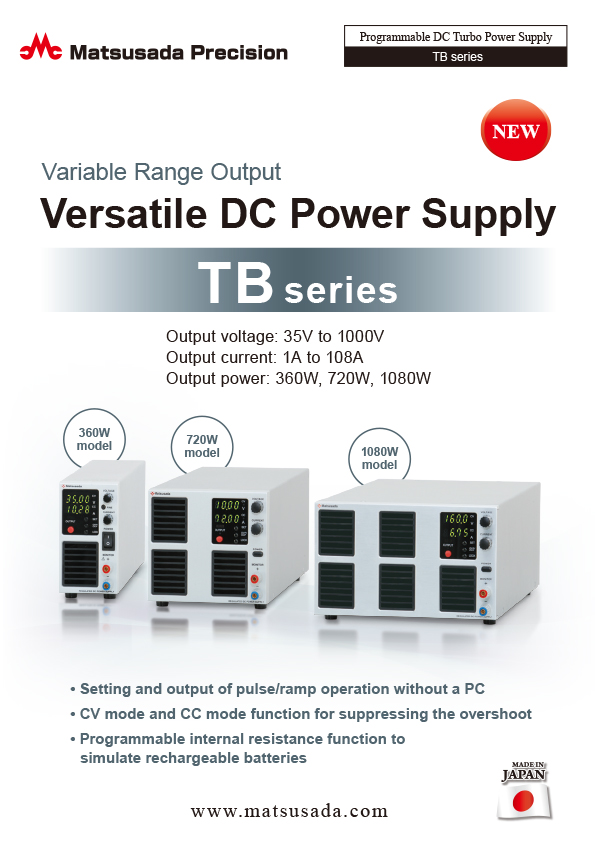
-
TB series Datasheet
Date: 2025-02-21 rev.23
PDF (2,164 KB)
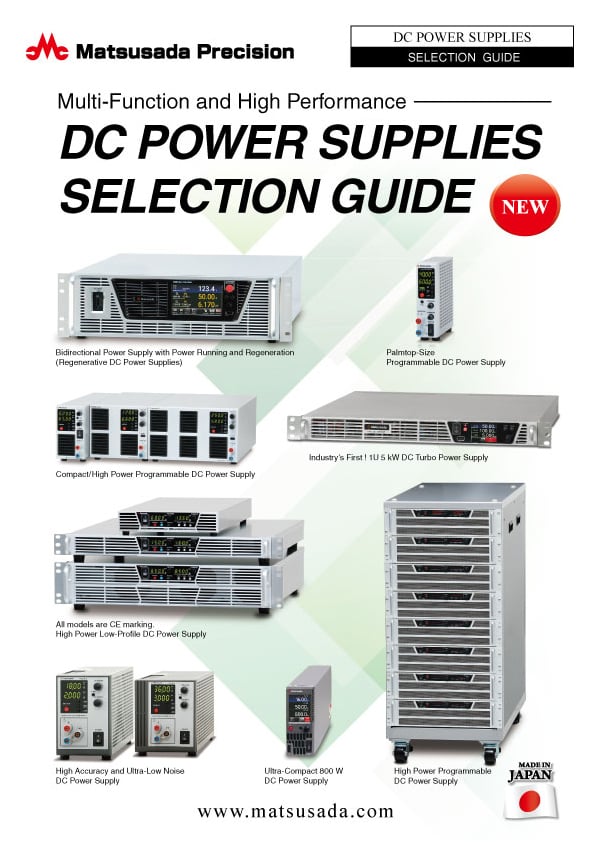
-
DC POWER SUPPLIES SELECTION GUIDE
Date: 2024-09-26 rev.01
PDF (1,202 KB)
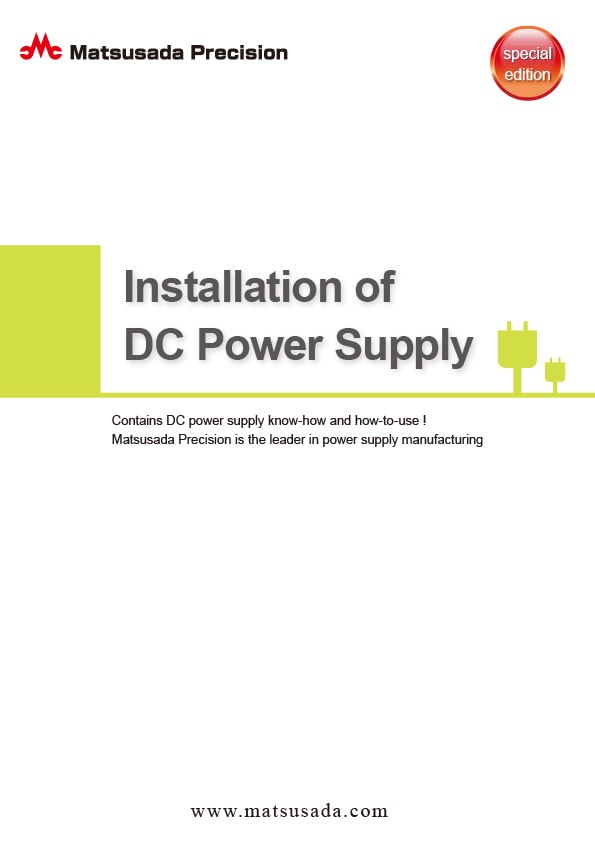
-
How to Use DC Power Supplies
Date: 2024-03-05 rev. 08
PDF (1,467 KB)

-
TB series Basic Instruction Manual (Both Japanese and English)
Date: 2021-04-13 rev 0.3
PDF (854 KB)

-
TB series Instruction Manual
Last updated: March 4, 2020 rev.0.6
PDF (3,050 KB)

-
TB series Instruction Manual (-LMi option)
Date: 2024-09-13 rev 0.2
PDF (1,482 KB)
-
TB series IVI Driver (-LMi option)
Date: 2020-12-22 rev. 00
ZIP (8,379 KB)
-
TB series USB Driver
Date: 2025-01-22 rev 1.7.6
ZIP (6,504 KB)
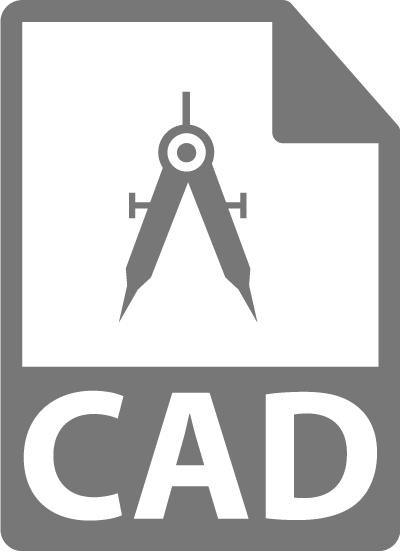
-
TB series Outline Drawing (DXF, PDF)
Date: 2024-07-25
ZIP (2,387 KB)
Login Required
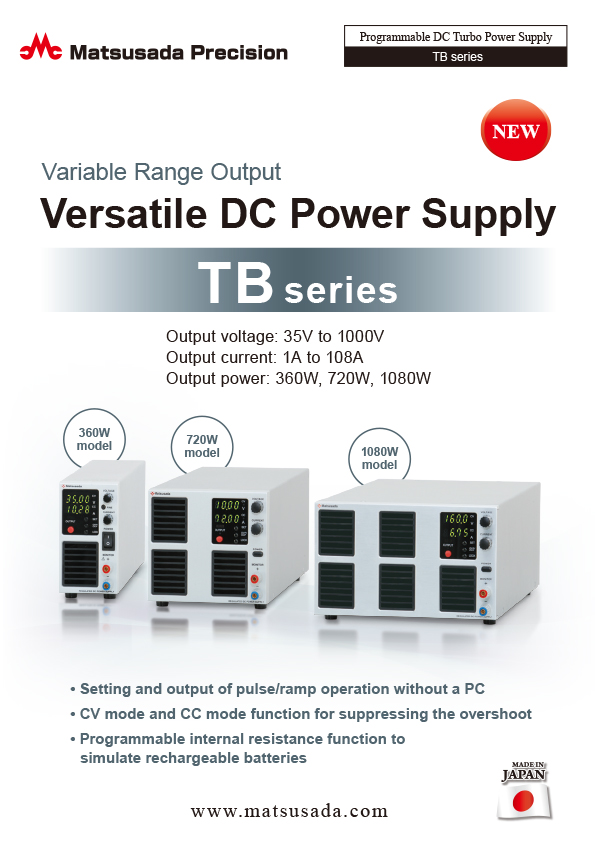
-
TB series Datasheet
Date: 2025-02-21 rev.23
PDF (2,164 KB)
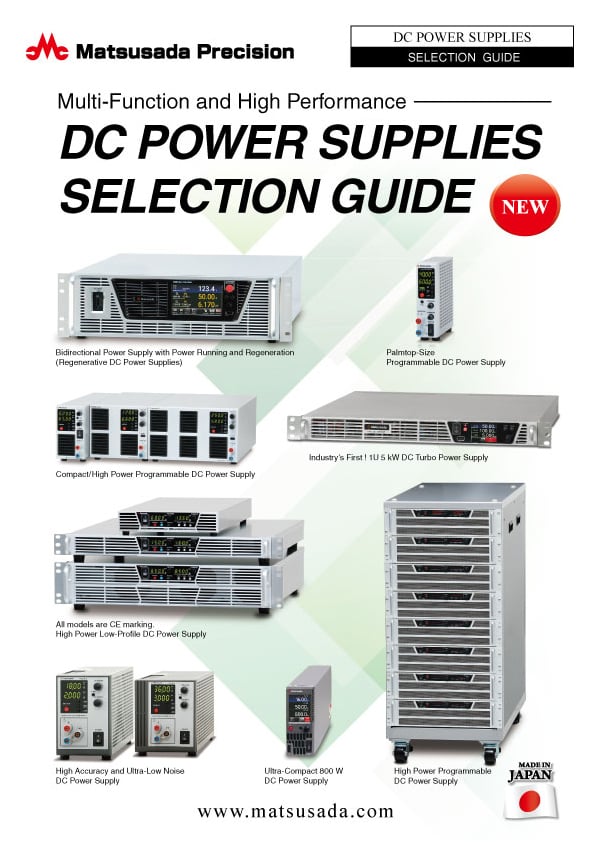
-
DC POWER SUPPLIES SELECTION GUIDE
Date: 2024-09-26 rev.01
PDF (1,202 KB)
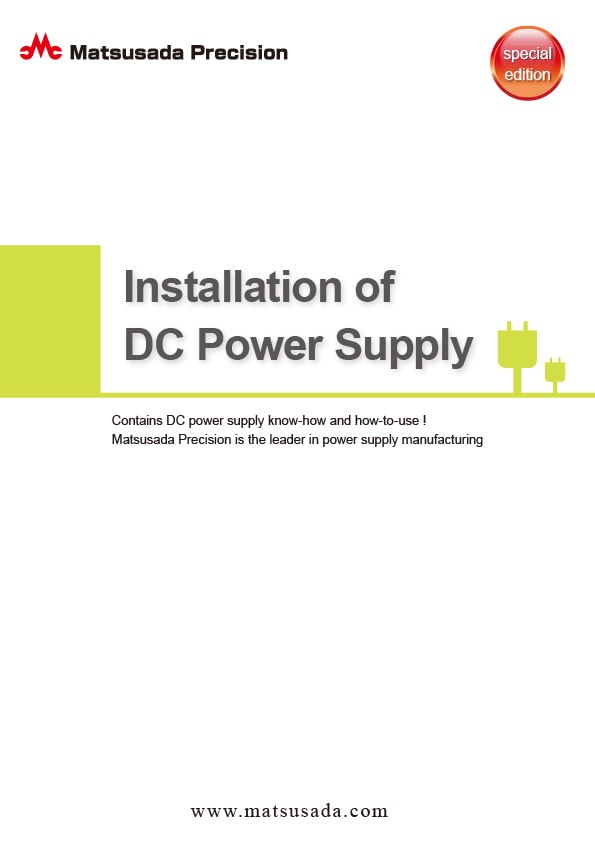
-
How to Use DC Power Supplies
Date: 2024-03-05 rev. 08
PDF (1,467 KB)

-
TB series Basic Instruction Manual (Both Japanese and English)
Date: 2021-04-13 rev 0.3
PDF (854 KB)

-
TB series Instruction Manual
Last updated: March 4, 2020 rev.0.6
PDF (3,050 KB)

-
TB series Instruction Manual (-LMi option)
Date: 2024-09-13 rev 0.2
PDF (1,482 KB)
-
TB series IVI Driver (-LMi option)
Date: 2020-12-22 rev. 00
ZIP (8,379 KB)
-
TB series USB Driver
Date: 2025-01-22 rev 1.7.6
ZIP (6,504 KB)
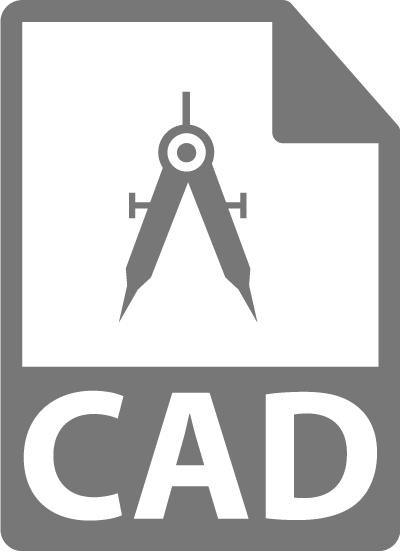
-
TB series Outline Drawing (DXF, PDF)
Date: 2024-07-25
ZIP (2,387 KB)
In this website, we provide only the latest version of information including instruction manuals as of our products. Therefore, the newest versions of manuals on the website might be not same as the ones of products you purchased in the past.