ULTRA SLIM DC POWER SUPPLY
Width: Only 1.38 inches (35mm)/Output Power: 80W
- 16V to 320V
0.5A to 10A
80W -
Width of only 1 3/8 inch
Weight of 2.2 lb -
Low-noise switching regulator -
Supports a wide range of outputs
The P4KF-80 Series, a masterpiece of compact DC power supplies that have achieved further evolution
Matsusada Precision's P4KF-80 series benchtop programmable DC power supplies are a new generation of DC power supplies that have evolved from the previous R4K-80 series. With a width of only 35 mm, it offers both improved rise time and reduced ripple noise. Furthermore, the use of safety terminals and the built-in LAN, USB port, and analog remote control terminal have improved usability and safety.
Four models ranging from 16V/10A (80W) to 320V/0.5A (80W) support a wide DC output range. Convenient auto-range and sequence functions, as well as the quietness provided by the natural convection cooling system, make it ideal for R&D environments. Compact yet high-performance, it can be used for a wide range of applications, including various tests and R&D, such as burn-in of ECUs and Printed circuit boards, LED luminance and IV measurements, and so on.
Features
- 4-digit meter with visibility
- Equipped with high-resolution D/A and A/D converters
A rotary encoder with a click feeling makes it easy to set fine values. - LAN and USB ports as standard model
Easy data collection and automatic measurement. - Flexible pulse and ramp functions
Even without a computer for control, various test patterns can be set using only the power supply itself. - Easy-to-understand setting method of voltage and current
A rotary encoder with a push-button allows easy change of the digits for output voltage and output current settings. Therefore, it is possible to quickly set both detailed output values and large value changes.
Convenient variable range function
Flexible voltage and current settings with 80 W variable range and output ON
*This is not an automatic range that always produces 80W. It will need to be set up again.
Output range image
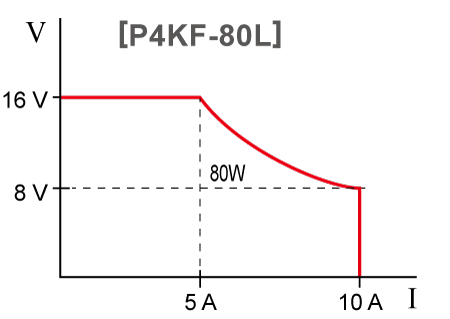
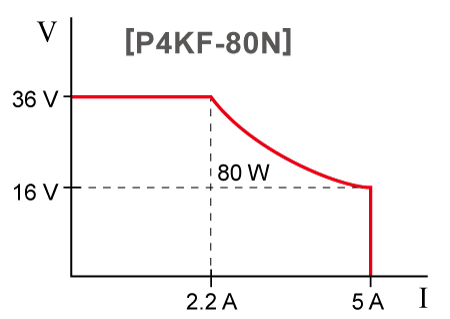
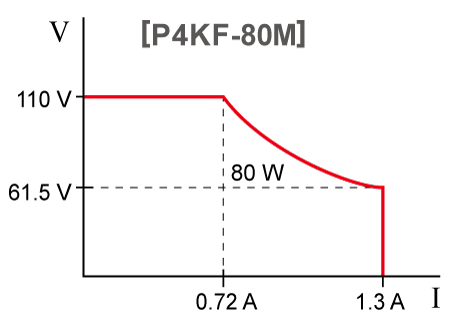
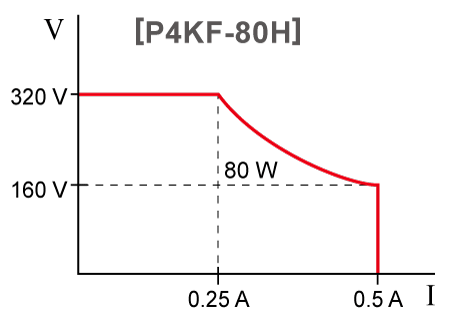
Further Evolution!
Not only has performance been improved over the previous product (R4K-80 series), but ease of use and safety have also been enhanced.
Improved Usability and Safety
FINE button is changed to the PUSH knob
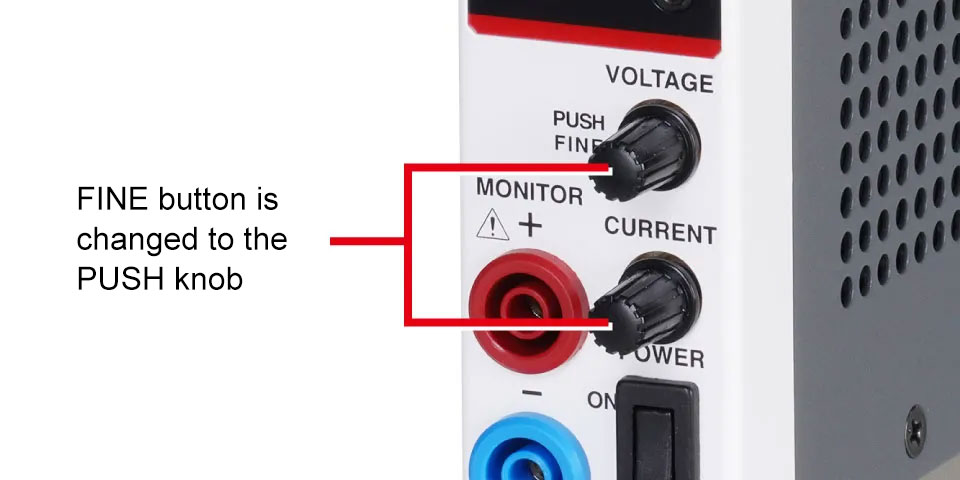
Output terminals for banana safety plugs

LAN and USB ports provided as standard
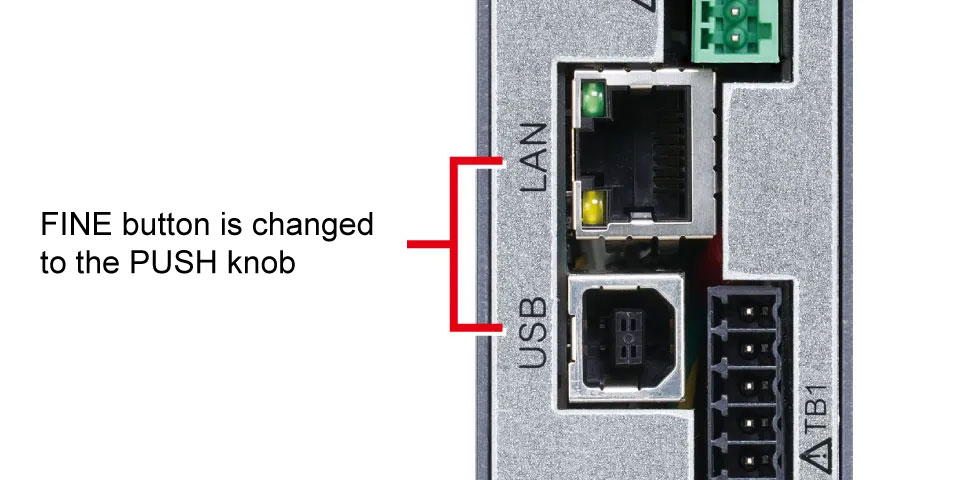
Analog remote control provided as standard
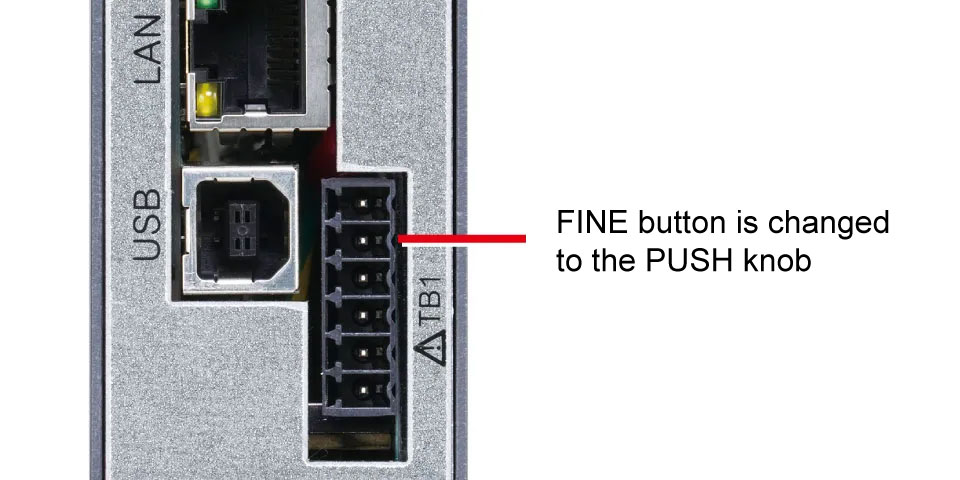
Performance Comparison
The P4KF-80 series has a new circuit configuration that simultaneously improves ripple noise and rise-time performance, which were previously trade-offs.
The compact power supply synonymous with Matsusada Precision has undergone further evolution!
Ripple noise
![Ripple noise [Existing R4K-80] | P4KF-80 series | DC power supply Benchtop | Matsusada Precision](/product/images/pro_img/p4kf-80/p4kf-80_ripple-before-960w.png)
![Ripple noise [NEW P4KF-80] | P4KF-80 series | DC power supply Benchtop | Matsusada Precision](/product/images/pro_img/p4kf-80/p4kf-80_ripple-after-960w.png)
Rise time
![Rise time [Existing R4K-80] | P4KF-80 series | DC power supply Benchtop | Matsusada Precision](/product/images/pro_img/p4kf-80/p4kf-80_up-before-960w.png)
![Rise time [NEW P4KF-80] | P4KF-80 series | DC power supply Benchtop | Matsusada Precision](/product/images/pro_img/p4kf-80/p4kf-80_up-after-960w.png)
Models
Functions
Multi-Set Memories
Up to three voltage and current values can be stored in addition to the normal presets. Therefore, there is no need to make fine adjustments each time the setting value is changed, which is useful for experiments that repeatedly take data or for product inspection processes.



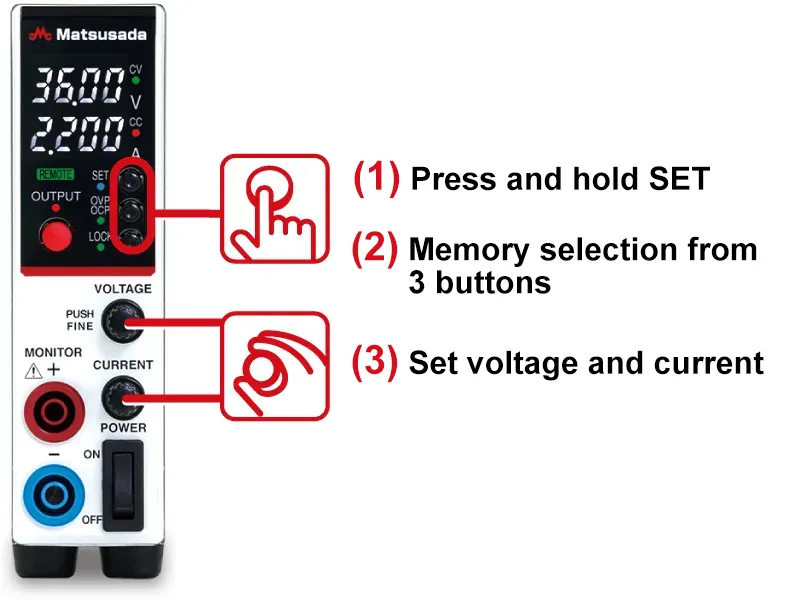
Backflow Current Prevention
Prevents reverse current from the load side to the power supply. When a capacitive load is connected to the power supply, it prevents the charge of the capacitive load from flowing back to the power supply side. This function is useful for those who wish to conduct tests while batteries and capacitors remain charged.
The reverse current cannot be controlled and stabilized. For loads where the reverse voltage exceeds the rated voltage (inductive loads, regenerative motors, etc.), connect a dummy resistor or reverse current protection diode to protect the power supply.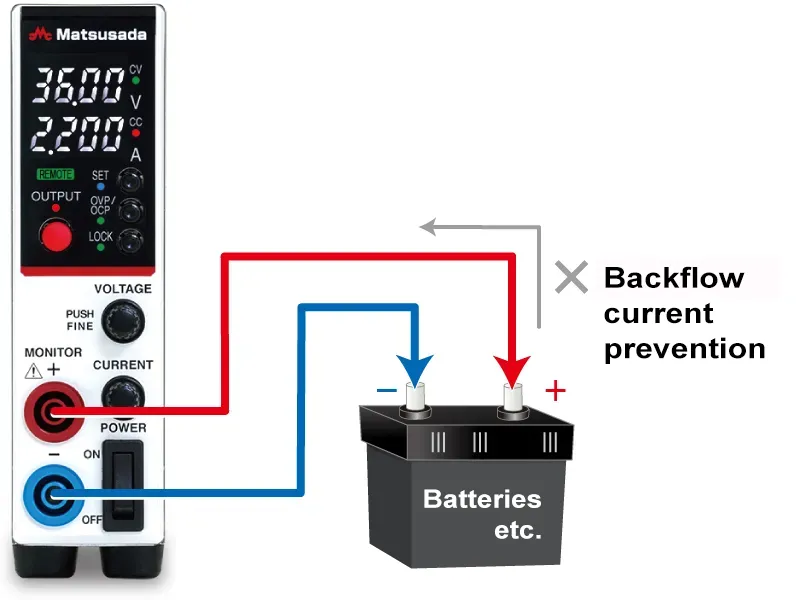
2-Mode Lock
Two modes can be set: "Full LOCK" to lock all front panel operations, and "Normal LOCK" to lock only output ON/OFF remaining. Set to "Full LOCK" mode if you want to prevent accidental operation without fail, or set to "Normal LOCK" mode if you want to prevent accidental operation but stop output locally.
* Emergency stop is possible in either mode with the power switch.
Analog Remote Control (The following master/slave functions are not available)
Voltage and Current Control
Output voltage and output current can be set by a remote control voltage (Vcon: 0 to 10 Vdc, Icon: 0 to 10 Vdc) and variable resistor.
* -S is common, so external control voltage should be input with respect to -S. Failure to do so may cause malfunction.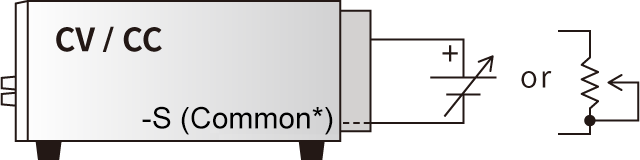
| Vout/Iout | Vcon/Icon | Resistor |
|---|---|---|
| 0 to MAX | 0 to approx. 10Vdc | 0 to approx. 10kΩ |
Remote output ON/OFF control
Output ON/OFF can be controlled by relay and TTL.
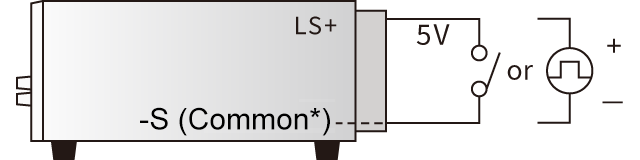
| Output | Relay | TTL |
|---|---|---|
| ON | Short | LOW |
| OFF | Open | HIGH |
Sink current 1mA
* -S is common, so external control voltage should be input with respect to -S. Failure to do so may cause malfunctionRemote sensing
Compensates for voltage drop (Vo-VL) due to output line resistance up to 3.7V*.
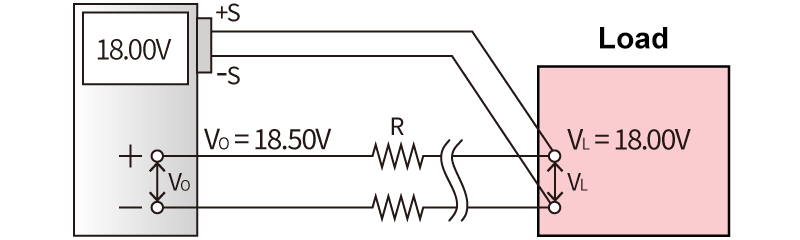
Master/Slave Control (available only when -LGmb or -LGob option is selected)
This function allows the master unit to collectively control the setting values of the connected power supplies.
* Setting values for each power supply can also be set individually (slave local mode).* When connecting power supplies in parallel to the same load, the outputs from the master/slave units are not equal.
* The -LGob option is recommended if the device is expected to be used in a noisy environment.
If you wish to use the master/slave function by connecting different models, please contact your sales representative.

Delay Trigger (-LGmb, -LGob option selected only, multiple units possible)
The delay trigger function can delay start/stop output from the OUTPUT ON/OFF timing.
*Setting values for each power supply can also be set individually (slave local mode). It works with the R4K-36 series, R4K-80 series, RK-80 series, RK series, TB series, RKT series, REKJ/REK series, and PVCEJ/PVCE series. Detailed individual datasheets are available for each product, so please contact our sales representatives.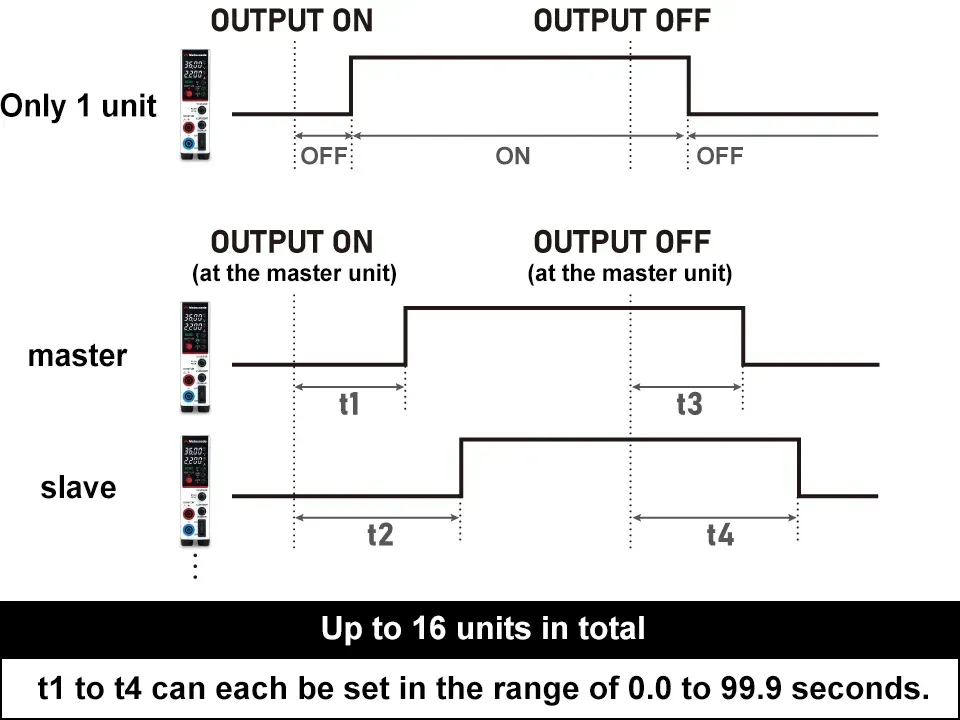
Dual Tracking and Multiple Outputs (available only when -LGmb or -LGob option is selected)
Dual tracking control is possible by connecting the power supplies as positive and negative outputs at the time of master/slave operation to control both positive and negative outputs at the same time.
In addition, the slave local mode, in which each power supply is set individually, and dual tracking operation can be combined to create a multi-output configuration.
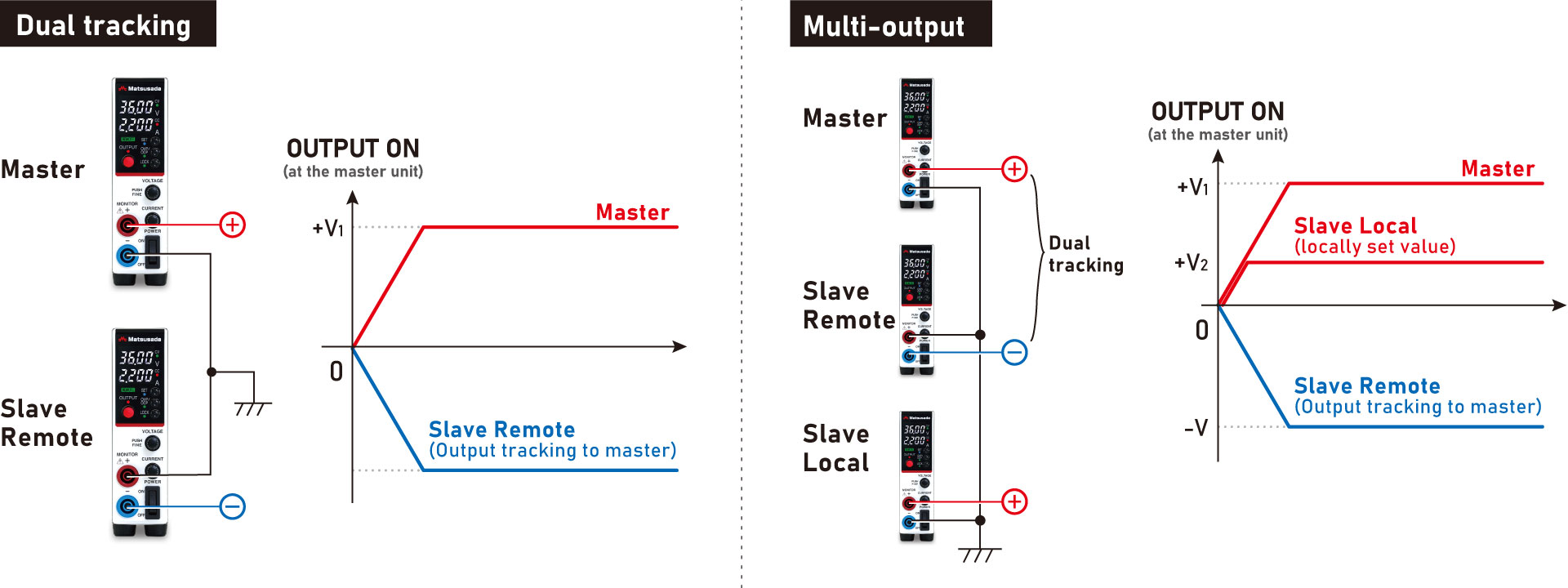
Digital Control
- Control command
-
- ON/OFF setting of Output
- Various status displays (output status, operating status, OVP, OCP, OTP, ACF, sense reverse connection, external output ON/OFF)
- Batch control of up to 16 units (available only when -LGmb or -LGob option is selected)
- Write command
-
Output voltage setting/output current setting
* Voltage/Current value mode (maximum rated voltage/current value)OVP setting/OCP setting
Voltage/Current value mode OVP setting/OCP setting (maximum overvoltage/Overcurrent protection value)
- Read command
-
Output voltage measurement/output current measurement
* Voltage/Current value mode (maximum rated voltage/current value)Output voltage setpoint/output current setpoint
* Voltage/Current value mode (maximum rated voltage/current value)OVP setting/OCP setting
Voltage/Current value mode (maximum overvoltage/Overcurrent protection value)
Pulse and Ramp Sequence/Master Follow Function (only with additional -LDe option)
The pulse/ramp sequence function has more advantages than the P4K-80
With the P4KF-80, the time units for preset memories a, b, and c can now be set for each. This improved performance enables settings such as Ta: 30 seconds, Tb: 2 minutes, Tc: 3 hours, etc.
The power supply alone can control the following outputs A to D.
- Controllable time and frequency
-
[Minimum setting time unit] 1 second
[Maximum setting time] 999 hours, 59 minutes, 59.9 seconds
[Maximum repetition] 9999
A. Pulse Sequence
This function allows you to set up a sequence with the voltage and current values set by the memory function of the power supply. It can be used without a PC or other control device.
Sequence operation combined with a multi-set function is also possible.
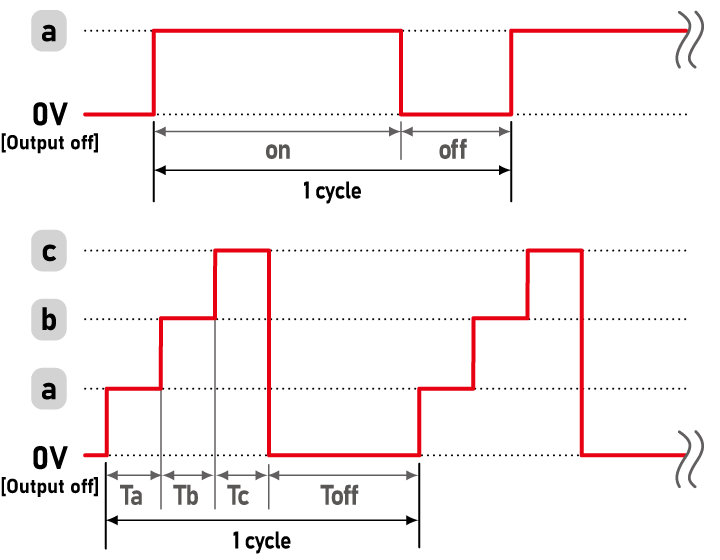
B. Ramp
This function allows the user to set the rise time and fall time to a set voltage/current value. Voltage only, current only, or both voltage and current values can be set.
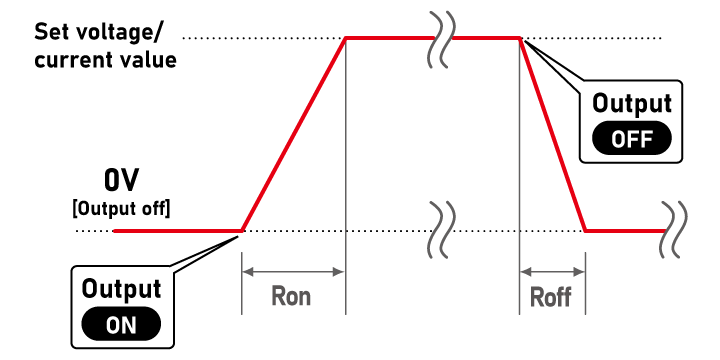
C. Pulse Sequence with Ramp
This function can be used in combination with the pulse sequence function. Sequence operation combined with a multi-set function is also possible.
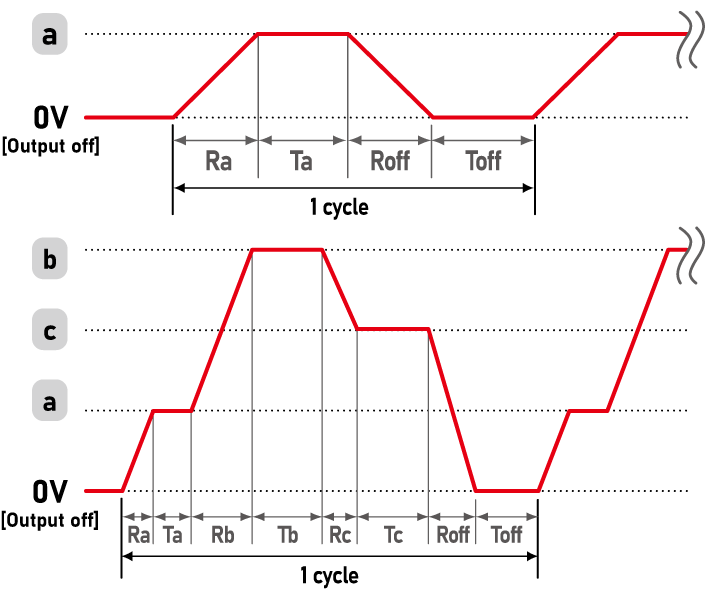
D. Master Follow
(Available only when -LGmb or -LGob option is selected.)
This function allows the master and slave units to output different voltage and current values by sending output signals to the slave unit during pulse sequence operation and ramp-rate control at the time of master-slave operation.
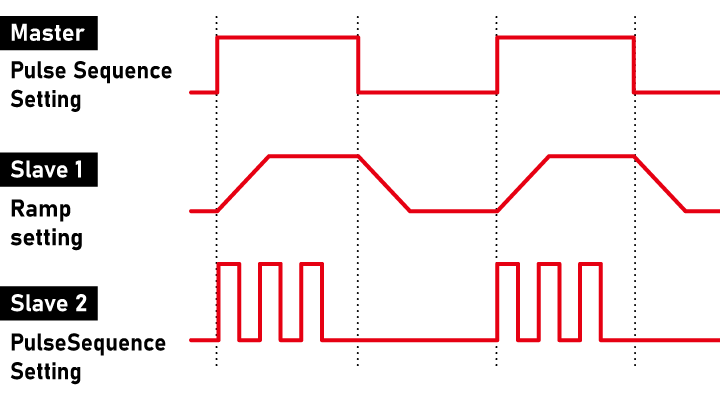
Note: Timer operation accuracy for sequence operation is ± ±1%. Please use caution when using the product in long-term running operations.
Specifications
Options
- -LDe
-
Pulse and Ramp Sequence/Master Follow
See page Pulse and ramp sequence/master follow function for details.
- -LGmb *1 *2
-
Digital Interface Port
This option changes the standard USB and LAN interfaces to the original dedicated digital interface port.
By combining this option with an adapter for digital connection (sold separately), multiple units can be centrally controlled via LAN/USB/RS-232C/RS-485/GPIB. This option also allows the use of a one-control function for master-slave operation.- -LGmb: Digital interface and communication cable 2 meters
- -LGmb (Mc0.15): Digital interface and communication cable 0.15 meters
- -LGmb (Mc0.5): Digital interface and communication cable 0.5 meters
- -LGob *1 *2
-
Optical Interface Port
This option changes the standard interfaces to a built-in optical interface port. By combining this option with an adapter for optical connection (sold separately), communication between the control device and the power supply can be controlled in an isolated state. Be sure to select this option when using the product in the following environments.- Noisy environments such as in factories (e.g., when motors or coils are used near loads or power sources)
- If this power supply and your controller (PC or PLC) cannot be installed within 2 meters
- When there is a possibility of arcing or output short-circuit
- -LGob: Optical interface port and optical cable 2 meters
- -LGob (Fc5): Optical interface port and Optical cable 5 meters
- -LGob (Fc10): Optical interface port and optical cable 10 meters
- -LGob (Fc20): Optical interface port and optical cable 20 meters
- -LGob (Fc40): Optical interface port and optical cable 40 meters
- -LIc *3
-
Current Integration
The output current is totalized and the value is displayed (up to 100 Ah). The totalized value is retained even when the output is turned off. In addition, the maximum integrated integral current value at which the output is stopped can be set in advance, which is useful for applications such as plating solution control.
Note: Please pay close attention to the installation location, as a humid environment may cause corrosion or malfunction.
- -LNp
-
Without Safety Plug (standard accessory)
Accessory
- Adapters for various digital interfaces (additional products)
-
To use Matsusada Precision's digital interface, you need to prepare a digital interface adapter separately.
The following interface adapters are available according to your controller port.For details, refer to CO/USB series.- CO-E32m: LAN adapter
- CO-U32m USB adapter
- CO-MET2-9 RS-232C (9 pin) adapter
- CO-MET2-25: RS-232C (25 pin) adapter
- CO-MET4-25 RS-485 (25 pin) adapter
- CO-G32m GPIB adapter (Discontinued in December 2028)
Adapter for digital interface 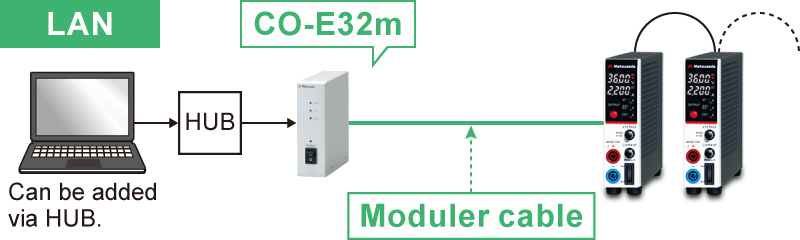
- Various optical interface adapters (additional products)
-
To use the optical interface, you need to prepare an optical interface adapter separately.
The following interface adapters are available according to your controller port.For details, refer to CO/USB series.- CO-E32: LAN to optical interface adapter
- USB-OPT: USB to optical interface adapter
- CO-OPT2-9: RS-232C (9 pin) to optical interface adapter
- CO-OPT2-25: RS-232C (25 pin) to optical interface adapter
- CO-OPT4-25: RS-485 (25 pin) to optical interface adapter
- CO-G32: GPIB to optical interface adapter (Discontinued in December 2028)
Example of communication with optical fiber 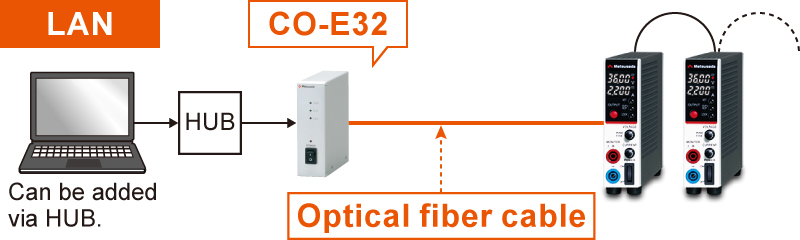
- AC Input Cable
| Standard | CABLE TYPE1 | 125 V/10 A | ||
|---|---|---|---|---|
| Sold separately | CABLE TYPE3 | 250 V/10 A | ||
| Sold separately | CABLE TYPE4 | 250 V/10 A | ||
| Sold separately | CABLE TYPE13 | 250 V/15 A |
- Additional Products
-
• Stand
Prevents the power supply unit from tipping over.
• Double plug
This plug can connect Y-type crimp terminals.
-
• Rack mount shelf
RME-133H-PK, RME-133H-PK2, RME-133H-PK3
Rack mount shelf for storing power supply units together in a 19-inch rack. The 100 Vac forced cooling fan on the rear panel eliminates the risk of over-temperature. AC200V is also available as an option. Blank panels are also available separately. For details, please refer to the datasheet of the "RM series" 19-inch rack mount shelf.
Download
If you are unable to download a file
Please try the following solution.
- Please press Ctrl+F5 to clear the cache of your web browser and try again.
- Please restart your web browser and log in again to try again.
- Please change your web browser to another browser and try again.
- Restart the computer and try again.
- Please try again on a different computer.

-
P4KF-80 series Datasheet
Date: 2024-12-26 rev.04
PDF (12,743 KB)
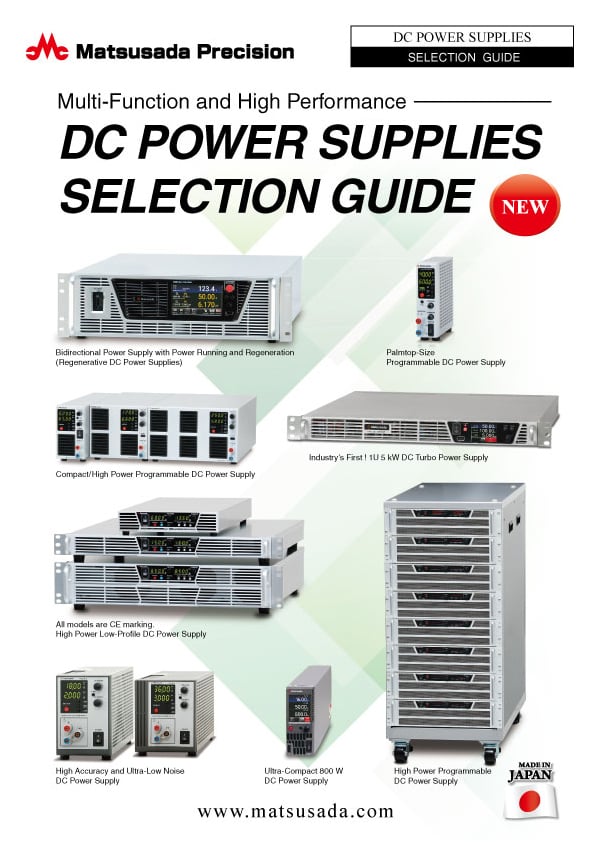
-
DC POWER SUPPLIES SELECTION GUIDE
Date: 2024-09-26 rev.01
PDF (1,202 KB)
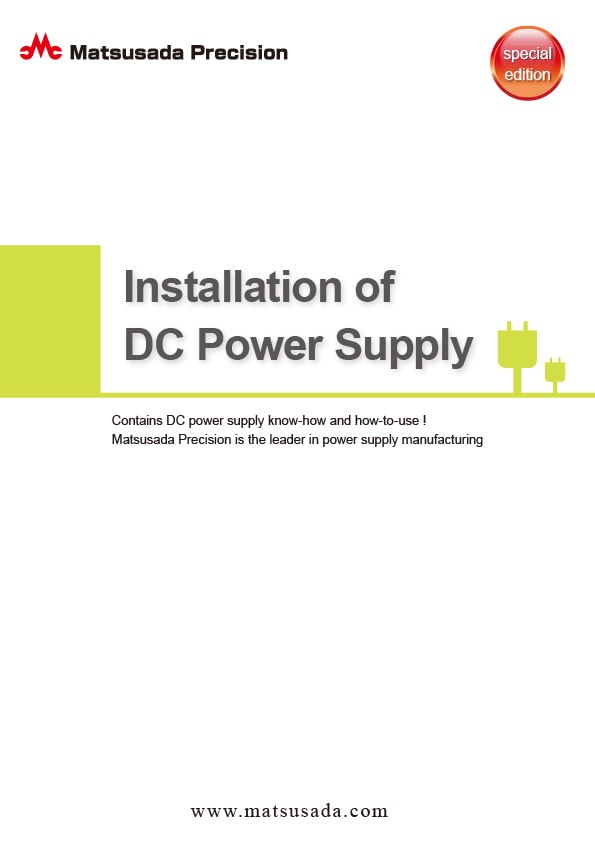
-
How to Use DC Power Supplies
Date: 2024-03-05 rev. 08
PDF (1,467 KB)

-
P4KF-80 series Instruction Manual
Date: 2024-9-4 rev 0.0
PDF (3,971 KB)
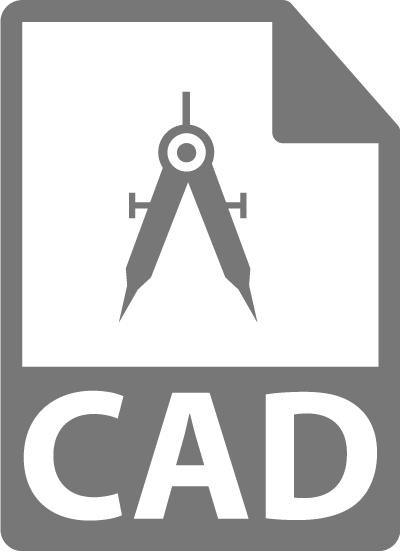
-
P4KF-80 series Outline Drawing (DXF, PDF)
Date: 2024-07-31
ZIP (343 KB)
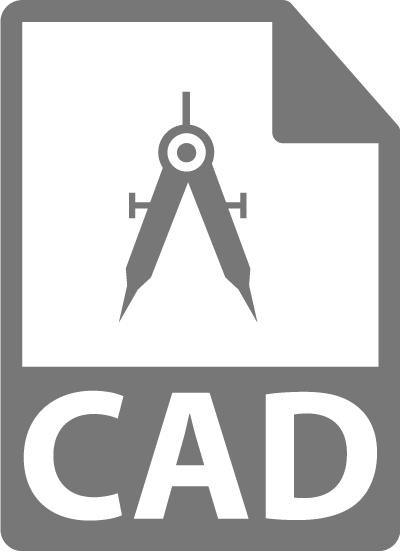
-
P4KF-80 3D MODELS (STEP, IGES)
Date: 2025-02-03
ZIP (6,840 KB)
Login Required

-
P4KF-80 series Datasheet
Date: 2024-12-26 rev.04
PDF (12,743 KB)
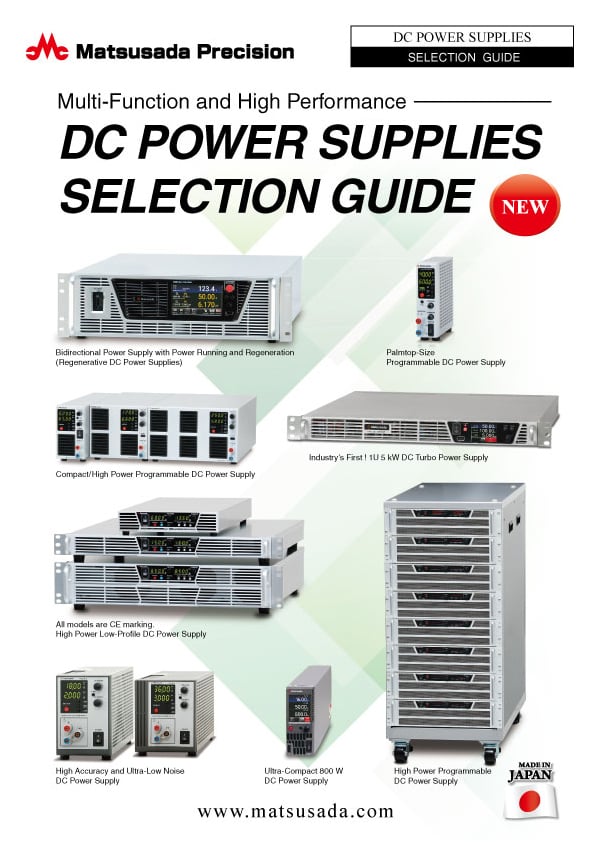
-
DC POWER SUPPLIES SELECTION GUIDE
Date: 2024-09-26 rev.01
PDF (1,202 KB)
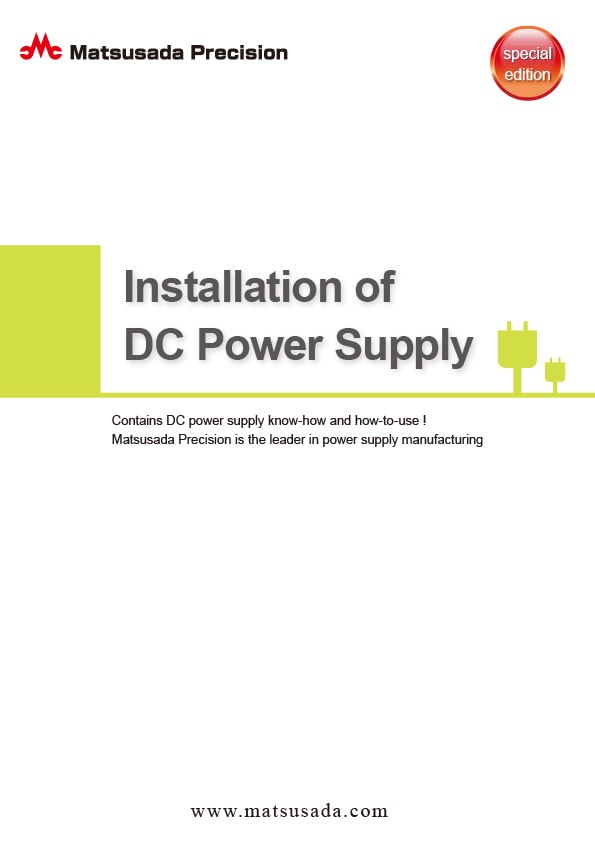
-
How to Use DC Power Supplies
Date: 2024-03-05 rev. 08
PDF (1,467 KB)

-
P4KF-80 series Instruction Manual
Date: 2024-9-4 rev 0.0
PDF (3,971 KB)
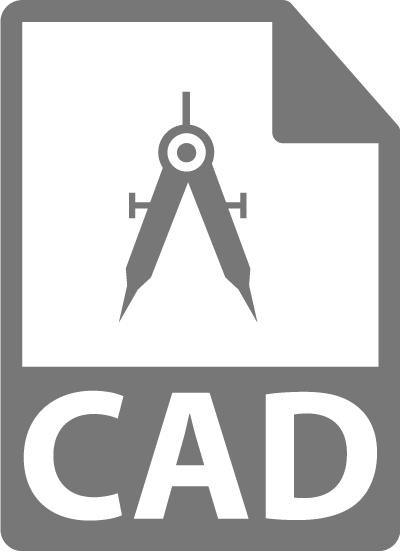
-
P4KF-80 series Outline Drawing (DXF, PDF)
Date: 2024-07-31
ZIP (343 KB)
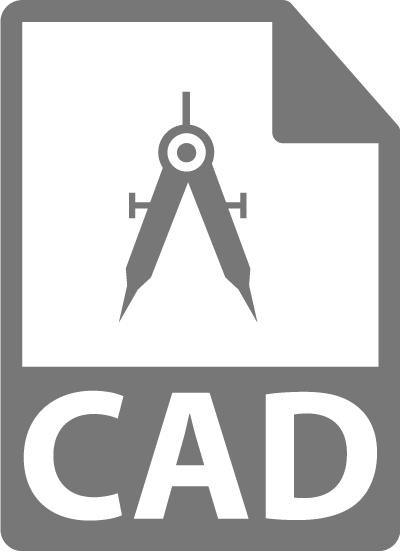
-
P4KF-80 3D MODELS (STEP, IGES)
Date: 2025-02-03
ZIP (6,840 KB)
In this website, we provide only the latest version of information including instruction manuals as of our products. Therefore, the newest versions of manuals on the website might be not same as the ones of products you purchased in the past.










