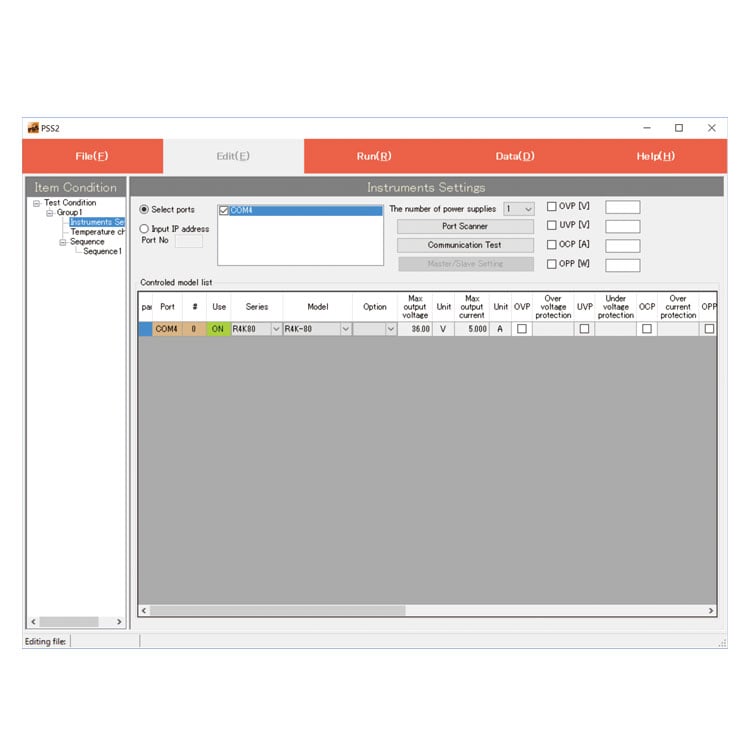Digital Power Supply Controller for Master/Slave Control
CO-MS series is a control unit to perform master/slave control operation of all the power supplies with -LGob option produced by Matsusada Precision. With the control unit, up to 32 power supply units are available for parallel or series operation.
Also, it is capable of tracking the total sum of the output voltage at series operation or the output current at parallel operation.
You can readily control the power supply using the switches and dial on the front panel.
Thanks to the optical communication system between the unit and the power supply, the unit is less affected by external noise or ground loop problems.
And, if necessary, you can select optional interfaces of LAN / USB / RS-232C / RS-485 / GPIB which enable the remote control.
Features and Benefits
- Up to 32 power supply units are available for parallel or series operation
- Strong optical communication to noises between the unit and the power supply
- Clear LCD display
- Simple operation in sophisticated design
- Total output voltage or current can be read
Model
| Model |
|---|
| CO-MS |
Specifications
For details, download the datasheet below.
Note) Power supplies of the same model only can be connected. This product can not be used in a combination of series and parallel operations.
- 1: Compatible with Ver.6.2.0 or later (when using RE and CO-HV)
- 2: There is no such function that divides the output value of power supplies evenly.
- 3: When Master-slave control is working, the load variation of the output voltage of power supplies will be around 0.5% max.
- 4: It is the total voltage of the power supplies connected.
- 5: It is the total current of the power supplies connected.
- 6: Only when used with a power supply with OVP function.
- 7: Only when used with a power supply with OCP function.
- 8: Status output for under voltage situation with output short circuit. Only when used with a power supply with UV function.
- 9: Staus output for under current situation when cable breakage. Only when used with a power supply with UC function.
Options
- -LA1
-
Analog remote control
- External output ON/OFF: Output ON/OFF with external relay or TTL
- Control of output voltage/Control of output current: External control voltage 0 to 10 Vdc/maximum output (The maximum response time from the external control voltage injected to output generated is 2 sec.) or external variable resistor 0 to 10 kΩ/maximum output
- Output voltage monitor/Output current monitor (0 to 10 Vdc/maximum output)
- Status output (Output, CV, CC, Trouble)
- -LEt *
-
LAN interface
- -LGb *
-
GPIB interface (Discontinued in December 2028)
- -LGob *
-
Optical interface
Isolation control with optical communication.
For optical conversion of each interface (LAN/USB/RS-232C/RS-485/GPIB), please see our brochure of digital controller "CO series.
- -LPp
-
Operational error prevention for OUTPUT ON/OFF switch
As a preventive measure against operational errors, protrusions are provided near the OUTPUT ON/OFF switch on the front panel.
- -LUs1 *
-
USB interface
* Either -LEt, -LGb, -LGob or -LUs1 can be selected.
How to Order
To order, add the above L mark to the model number.
Example: CO-MS-LA1Gb, CO-MS-LA1Et
Application software for power supplies and electronic loads
PSS2en series
PSS2en is the dedicated software which can actuate various power supplies, electronic loads and digital controller for power supplies manufactured by Matsusada Precision Inc. with simple set up.
It is the perfect for the aging test, the burn-in test and the withstand voltage test for electronic parts, and for the endurance test, intermittent/continuous operation test or various simulation test for electric component of automobile.
For details, refer to PSS2en page.

Dimensions
Download
If you are unable to download a file
Please try the following solution.
- Please press Ctrl+F5 to clear the cache of your web browser and try again.
- Please restart your web browser and log in again to try again.
- Please change your web browser to another browser and try again.
- Restart the computer and try again.
- Please try again on a different computer.

-
CO/USB series Datasheet
Date: 2024-11-01 Rev.23
PDF (1,977 KB)

-
CO-MS series Instruction Manual
PDF (1,116 KB)
-
CO-MS series USB Driver
Date: 2025-01-22 rev 1.7.6
ZIP (6,504 KB)
Login Required

-
CO/USB series Datasheet
Date: 2024-11-01 Rev.23
PDF (1,977 KB)

-
CO-MS series Instruction Manual
PDF (1,116 KB)
-
CO-MS series USB Driver
Date: 2025-01-22 rev 1.7.6
ZIP (6,504 KB)
In this website, we provide only the latest version of information including instruction manuals as of our products. Therefore, the newest versions of manuals on the website might be not same as the ones of products you purchased in the past.