Remote Control Software
Remote control software for DC power supplies
DigiCon is an application software that remotely controls Matsusada Precision's DC power supplies connected via LAN. The software can control multiple power supplies simultaneously or individually.
FEATURES
- Control for PRKT, PRT/PRTM, PBR/PBRM, P4KF, PKTS, HARS series
- Full remote control available
- Consists of "configuration software" and "operation software
- Linkage to digital multimeters, data loggers, and thermostatic chambers is possible.
- Easy operation with Graphical User Interface (GUI)
- Automatic Test Equipment (ATE)s can be built without programming knowledge.
- Real-time logging, graphing, and data storage
Link with digital multimeters, data loggers, and thermostatic chambers is possible.
Program transitions can be made in response to external conditions by linking with measuring instruments such as digital multimeters and data loggers, as well as thermostatic chambers.
This advanced function allows the program to transition to the next step when the end condition of the instrument is met without waiting for a set time, or to safely terminate the program if a problem occurs during operation.
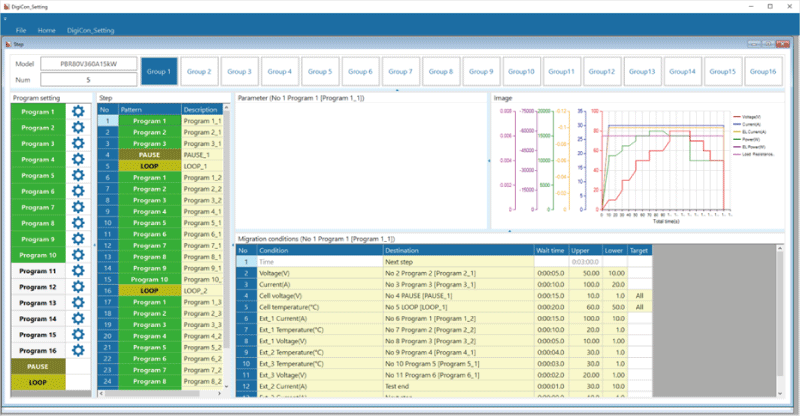
Easy operation enables speedy construction of Automatic Test Equipment (ATE)
Graphical user interface, including graphical display of set values, allows easy operation. Automatic Test Equipment (ATE) and inspection systems can be built without programming knowledge. It can be used in many fields and applications, such as long-term reliability testing of electronic equipment and devices in the automotive, home appliance, and medical fields.
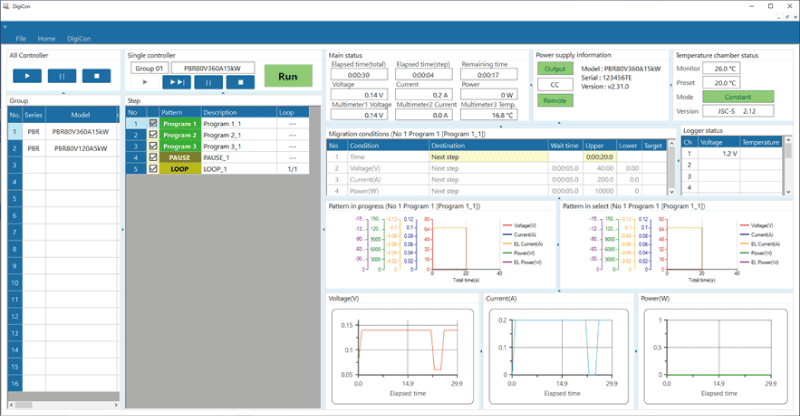
Models
| Model name. of DigiCon series | Applicable our power supplies and electronic load | |
|---|---|---|
| DigiCon-P4KF | DC power supplies | P4KF-80 series |
| DigiCon-PKTS | PKTS series | |
| DigiCon-PRKT | PRKT series | |
| DigiCon-PRT | PRT/PRTM series | |
| DigiCon-PBR | Regenerative power supplies | PBR/PBRM series |
| DigiCon-HARS | High voltage power supplies | HARS series |
Specifications
For details, download the datasheet below.
| Supported operating system (OS) | Windows 10 (64bit), Windows 11 (64bit) (Microsoft. NET Framework 4.7 or higher is required) |
|---|---|
| Computer specifications | CPU-Intel Core i5 or higher, RAM-16GB or higher, SSD-128GB or higher, Monitor 1920 px × 1080 px or higher |
| Sequence setting | Number of control groups: 16 / Number of programs: 16 / Number of steps: 1024 |
| Output setting | Units: hours, minutes, seconds Setting range: 0 to 3600.0 seconds (0:00:00.0 to 9999:59:59.9 for PAUSE and LOOP) Time resolution of steps: 0.1 sec. Number of repetitions: up to 9999 times |
| Setting | Voltage setting range and accuracy: The same with setting range (front meter) of our product concerned or more Current setting range and accuracy: The same with setting range (front meter) of our product concerned or more Power setting range and accuracy: The same with setting range (front meter) of our product concerned or more Resistance setting range and accuracy: The same with setting range (front meter) of our product concerned or more Protection setting: The same with setting range (front meter) of our product concerned or more |
| Data logging | Minimum sampling rate resolution: 10 msec Sampling rate setting range: 10 msec to 600.000 msec (0.01 s to 600 s) Logging accuracy: Depends on model |
| License | USB dongle (type A port x 1) |
FAQ
- Q What can I do at DigiCon?
-
A
- DigiCon can be used to program multiple power supplies to operate in sequence, monitor their operating status, and save log data.
- Remote control of equipment such as power supplies, remote monitoring, and storage of operation logs are possible.
- The software is divided into three parts: sequence setup software, execution software, and a log viewer.
- Q What are the advantages of using DigiCon?
-
A
When you want to repeat a specific operation, you can create a sequence control program simply by setting parameters. It is also useful because logs are stored for operations that require evidence, etc.
- Q How is it different from traditional automated test software PSS2?
-
A
- Fast sampling rate for data logging
- Able to set transition conditions for programs
- Can be linked to multimeters and data loggers
- Separate configuration and execution software
- Sequence programs can be reused
Download
If you are unable to download a file
Please try the following solution.
- Please press Ctrl+F5 to clear the cache of your web browser and try again.
- Please restart your web browser and log in again to try again.
- Please change your web browser to another browser and try again.
- Restart the computer and try again.
- Please try again on a different computer.

-
DigiCon series Datasheet
Date: 2025-01-20 rev.01
PDF (5,781 KB)
Login Required

-
DigiCon series Datasheet
Date: 2025-01-20 rev.01
PDF (5,781 KB)
In this website, we provide only the latest version of information including instruction manuals as of our products. Therefore, the newest versions of manuals on the website might be not same as the ones of products you purchased in the past.











